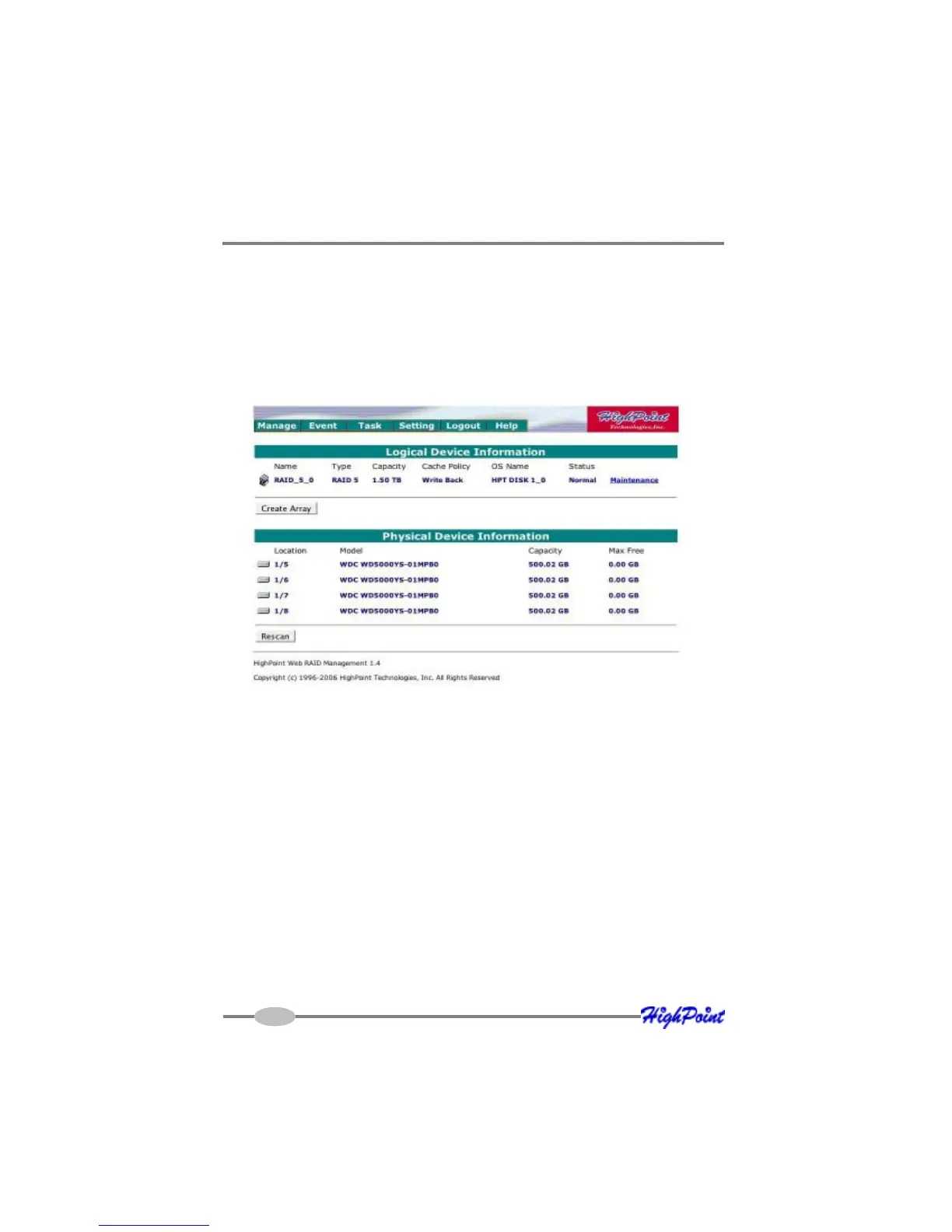RocketRAID 174x Driver and Software Installation
3 Array Management
Creating an Array
To create an array:
1) Select “Manage - Array” from the menu.
2) Click the Create Array button. The create array page will appear.
3) Choose the array type you want to create from the drop-down list.
4) Enter a name for the array (this is optional)
5) If you are creating a redundant RAID array (RAID1, 5, 10), select an initializa-
tion option for the array.
Note: An un-initialized RAID1 or RAID10 array can still provide redundancy in case of
a disk failure. A RAID5 array, however, is not fault-tolerant until initialization is
finished.
6) If you are creating RAID5, specify a cache policy for the array:
Write-back
When the write-back setting is selected, writes to the array are cached. This will result
in higher performance, but data loss may occur in case of a power failure.
4-6