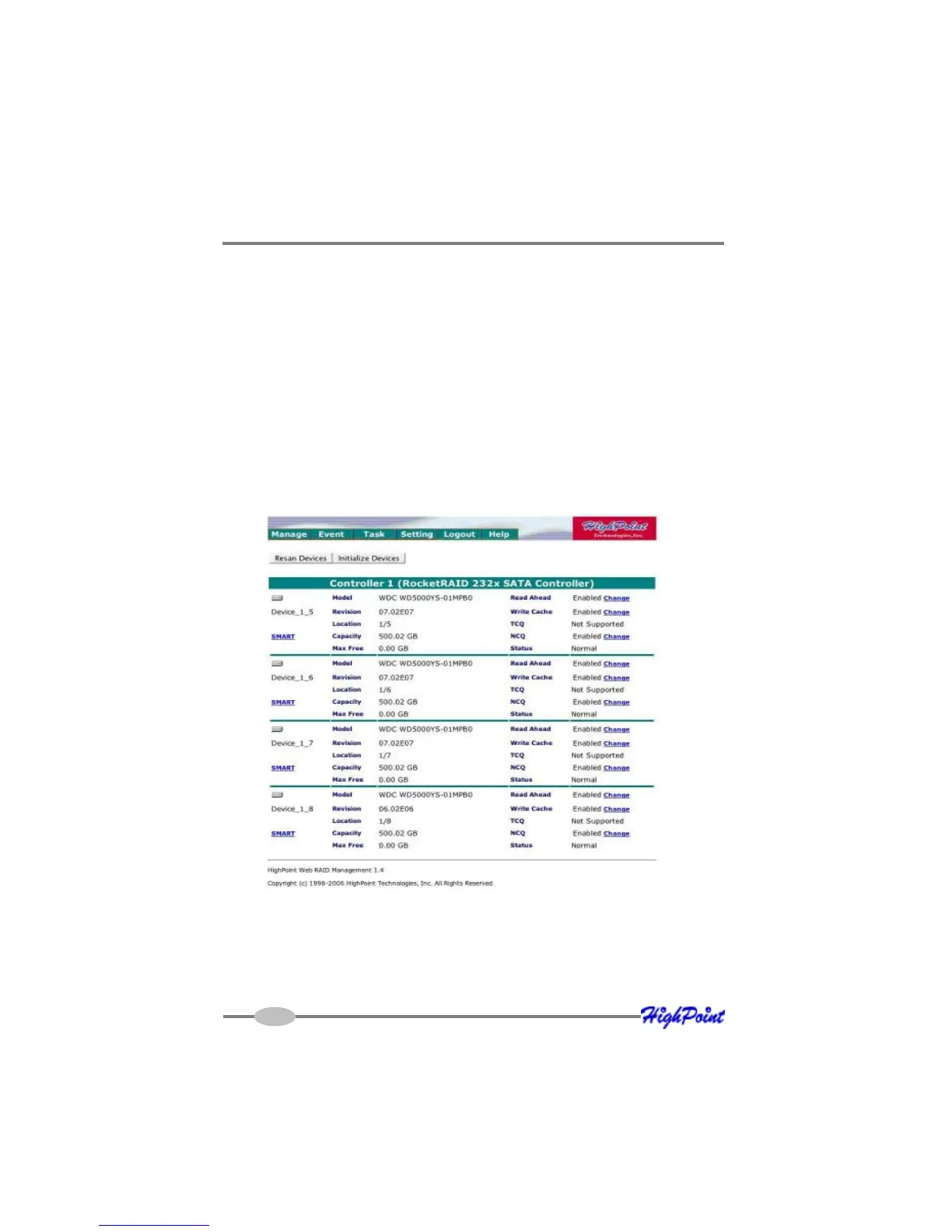RocketRAID 174x Driver and Software Installation
Renaming an Array
To rename an array:
1) Select “Manage - Array” from the menu.
2) Click on the Maintenance button.
3) Enter a new name for the array.
4) Click the Rename button.
Note: An array running background tasks cannot be renamed.
4 Device Management
Select the “Manage | Device” function to access the device management page.
Change Device Settings
Depending upon the capabilities RAID controller and hard disks drives in use, several
configurable device settings may be available: Read Ahead, Write Cache, TCQ, and
NCQ. Each feature can be enabled or disabled individually, for each hard disk.
4-10