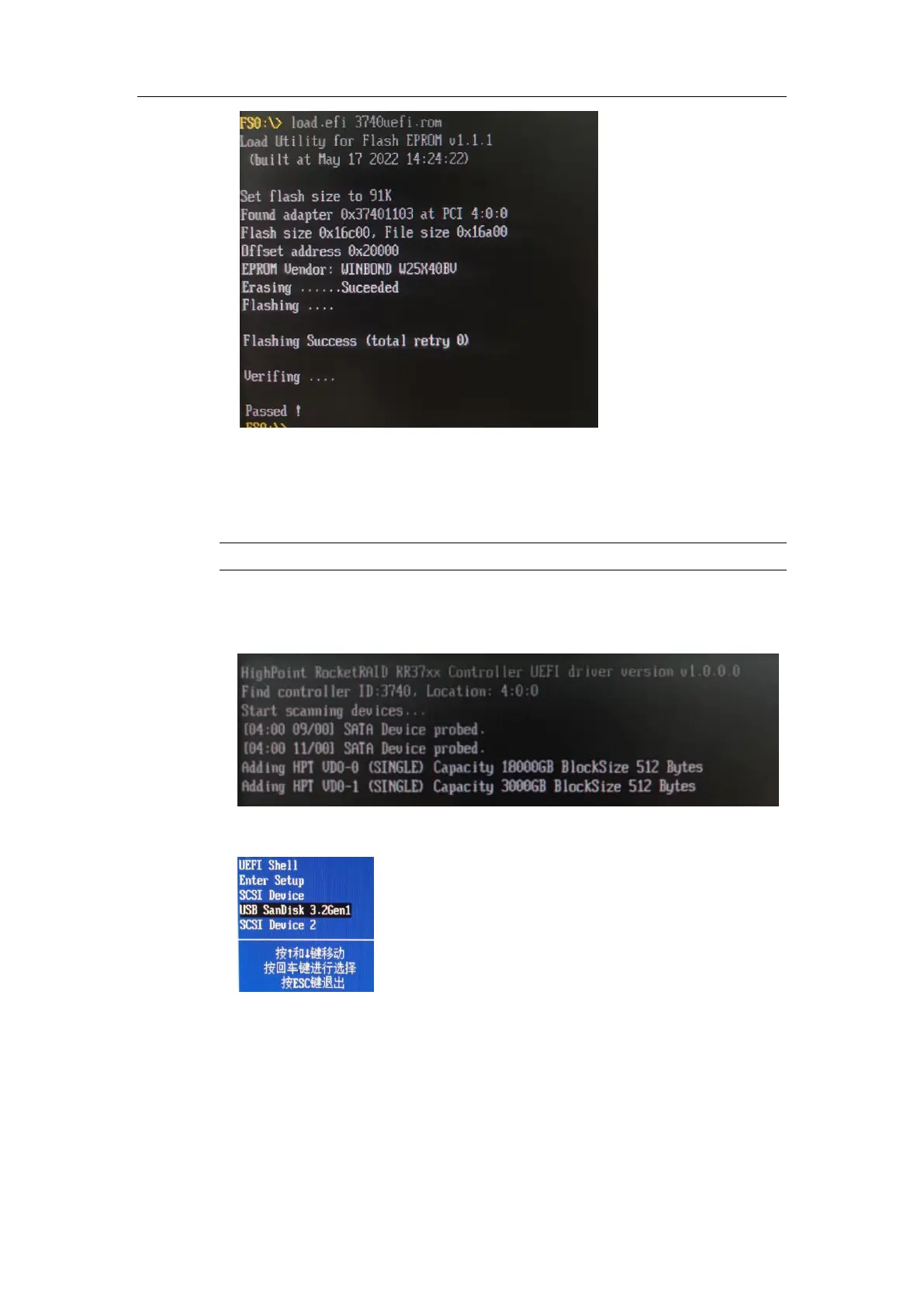RocketRAID 37xx/8xx/28xx Uniontech OS Server 20 Installation Guide
- 2 -
Step 4 Create Array
a. Attach two SATA to RR3740A Controller;
Note
Make sure your USB flash partition format is FAT32.
b. Boot, in the presence of the motherboard Log screen, there will be SATA
information:
c. Enter the motherboard’s Boot List and select start from UEFI USB flash:
d. Command ”Arraycreate.efi” to enter the Utility: