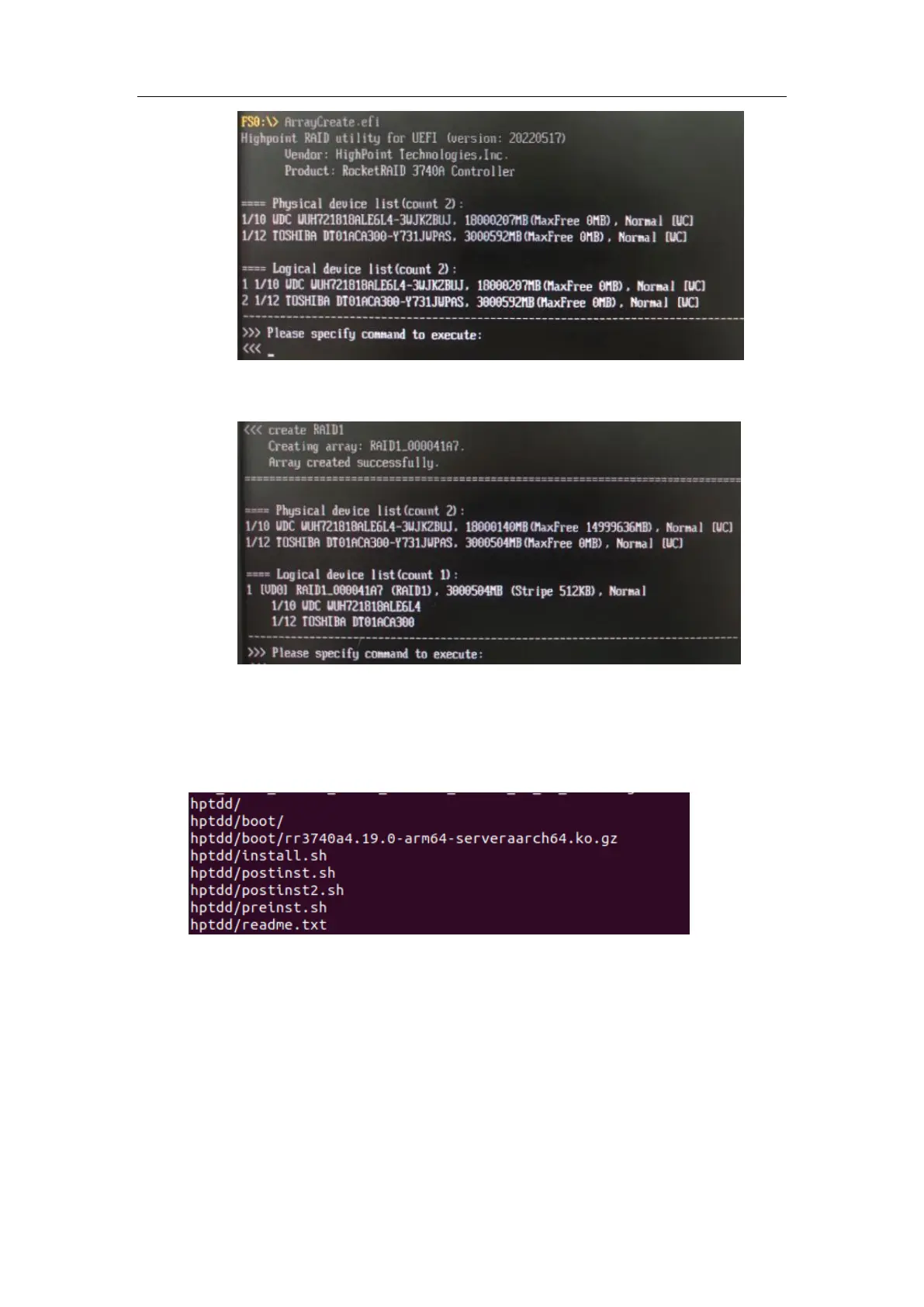RocketRAID 37xx/8xx/28xx Uniontech OS Server 20 Installation Guide
- 3 -
e. Command “create RAID1 ”.
Create RAID1 array with all disks and with maximum capacity.
f. Command “exit”,exit the UEFI environment;
g. For more command usages, refer to Appendix A.
Step 5 Prepare the Driver Diskette
Extract RR3740A_UOS20_Server_1050d_aarch64_vx.x.x_xx_xx_xx.tar.gz
to top(/) directory of an USB flash drive. It will look like:
Step 6 Install Uniontech OS Server 20
Insert the USB diskette in to the USB port.
1) Start installing Uniontech OS Server 20 by booting from the installation CD/DVD.
2) On the startup screen. Just select “Install UnionTech OS Server 20(Graphic)”, and
then press ENTER to start installation.
