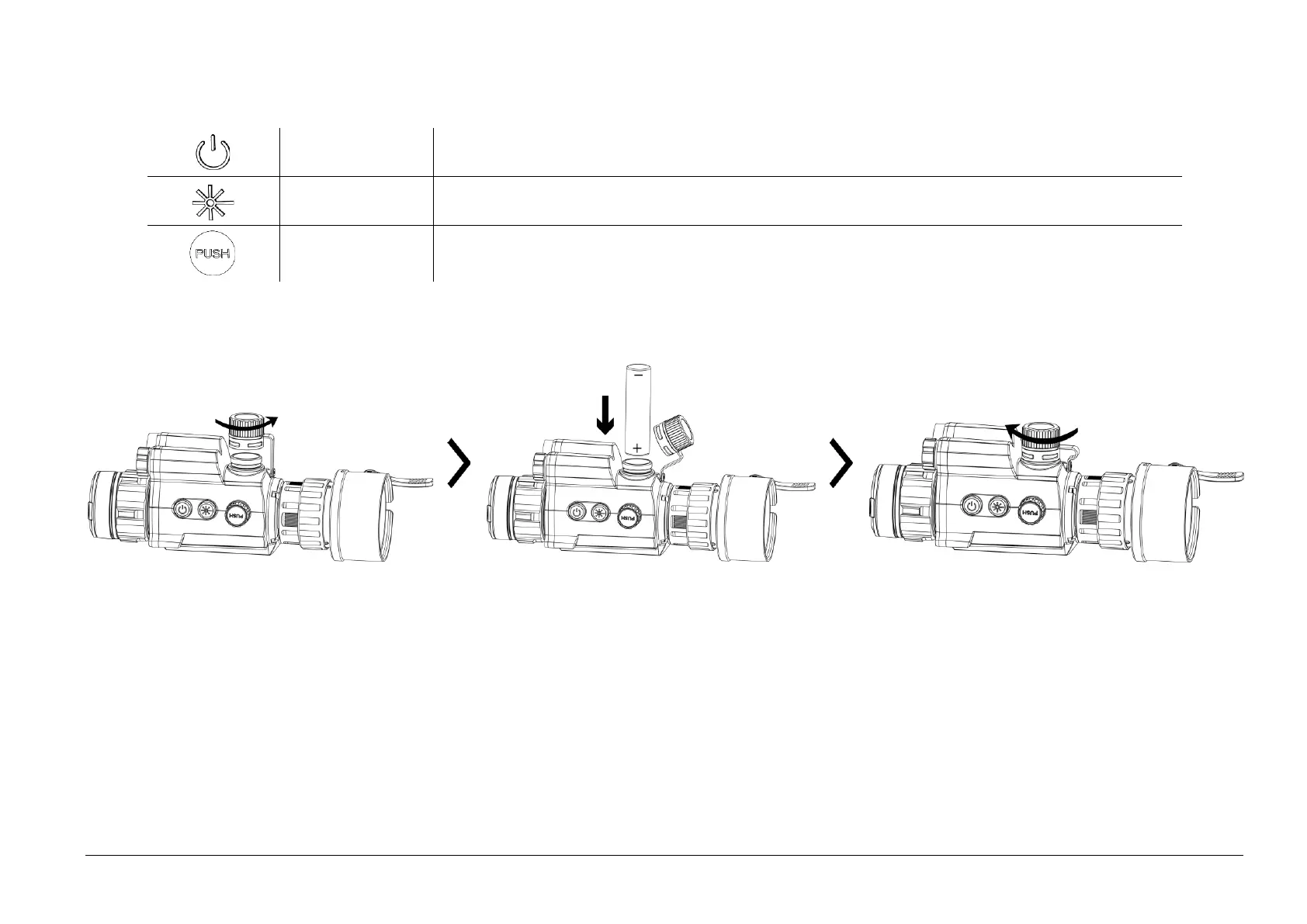Steps
1. Rotate the battery compartment cover counterclockwise to loosen and remove it.
2. Insert the battery as the positive and negative marks indicate.
3. Rotate the battery compartment cover clockwise until it is tight and locked.
Note:
Remove the battery if you aren’t making use of the device for a long time.
The battery type is 18650 with the protection board. The battery size is 19 mm × 70 mm. The rated voltage is 3.6 VDC, and the
battery capacity is 3200 mAh.
Charge the battery for more than 4 hours before first use.
To ensure better conductivity, if the battery compartment cover gets dirty, use a clean cloth to wipe the thread.
