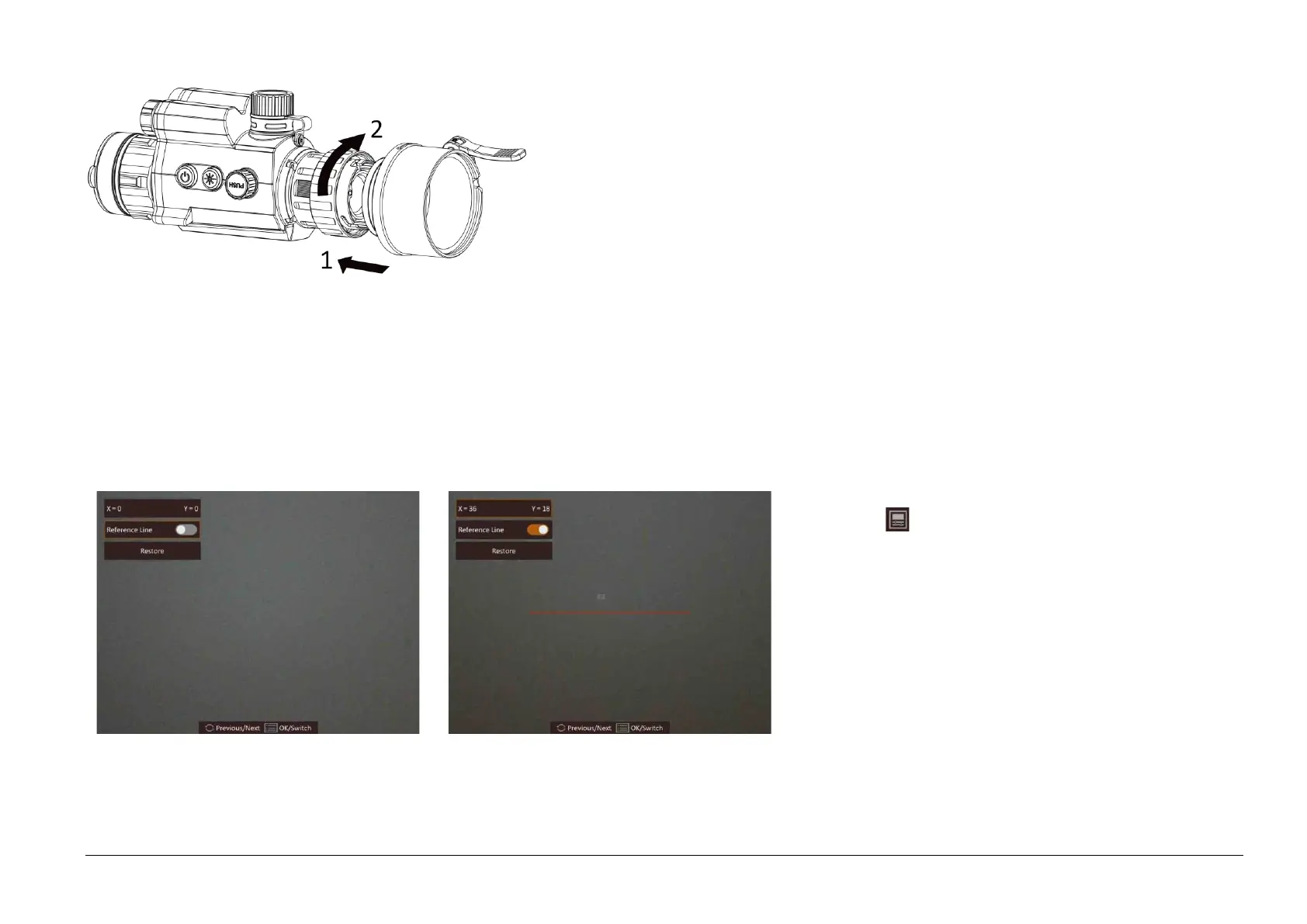Steps
1. Align the red dot of the adapter with the red dot of the
clip-on eyepiece, and insert the adapter as arrow 1 shows.
2. Rotate the locking ring clockwise (as arrow 2 shows) to
secure the adapter.
Note: Four diameters of adapters are selectable: 38 mm,
40 mm, 50 mm, and 62 mm.
Remove Adapter
Steps
1. Rotate only the locking ring counterclockwise, and make sure the device or other parts of the adapter are not rotated or
moved.
2. Plug out and remove the adapter after it is loosen.
Calibrate Image
Steps
1. Select in main menu, and press the wheel
to enter the image calibration interface.
2. Rotate and press the wheel to select the
coordinates, and press the wheel again to switch
the X and Y axis.
3. Rotate and press the wheel to select
Reference Line, and press the wheel to enable
this function. A horizontal reference line appears
in the middle of the view.
