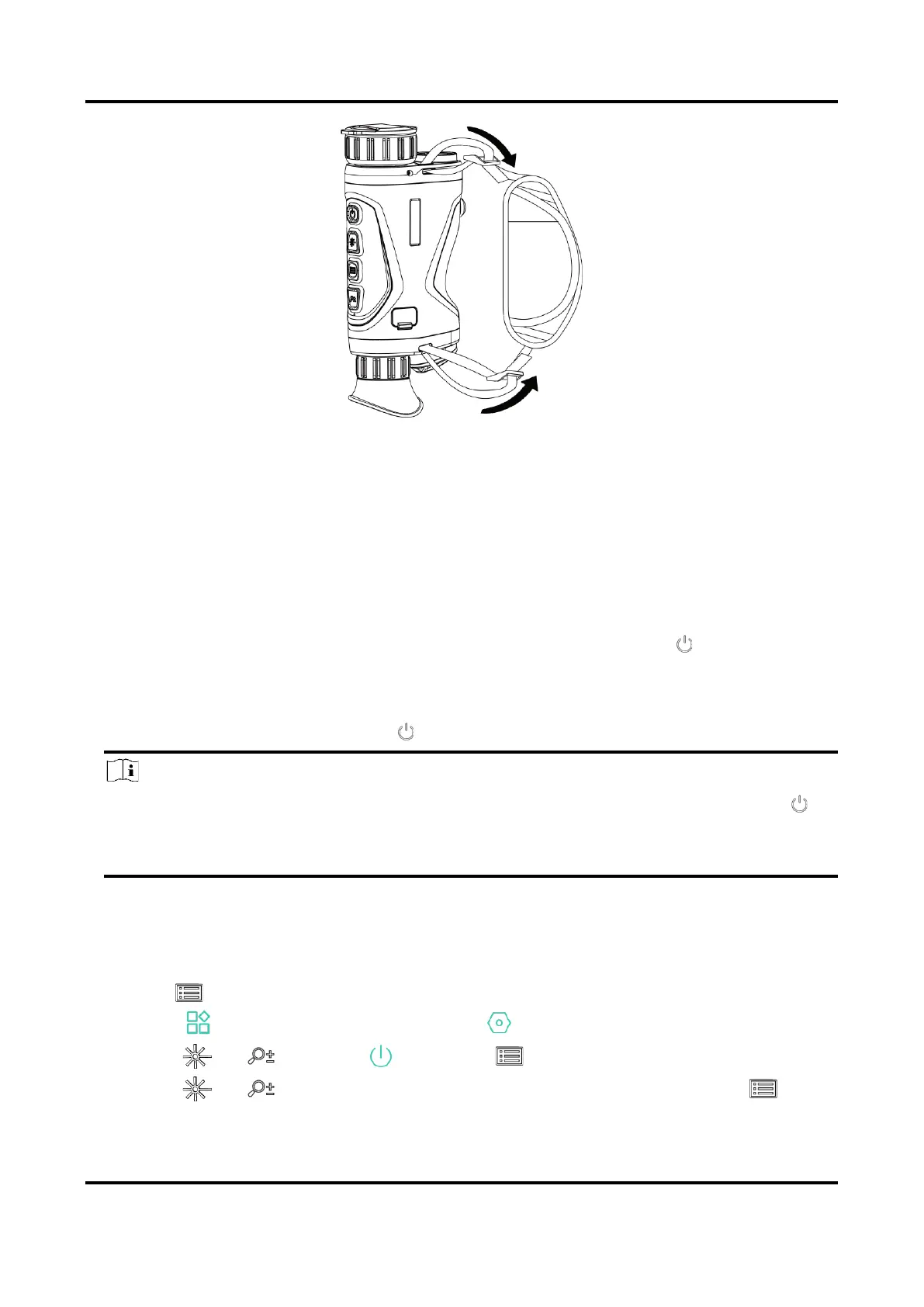Thermal Monocular User Manual
4
Figure 2-6 Secure Hand Strap
3. Repeat above steps to finish mounting.
4. Adjust the tightness of the hand strap as needed.
2.4 Power On/Off
Power On
When the device is connected to cable or the battery is enough, hold for 3 seconds
to power on the device.
Power Off
When the device is turned on, hold for 3 seconds to power off the device.
Note
●
Power-off countdown will appear when you power off the device. Do not release
when you power off the device, or the power-off will be canceled.
●
Automatic low battery power-off cannot be canceled.
Auto Power Off
You can set the auto power off time for your device.
Steps
1. Hold to show the menu.
2. Go to Advanced Settings, and select General Settings.
3. Press or to select , and press to enter the configuration interface.
4. Press or to select the auto power off time as required, and press to
confirm.