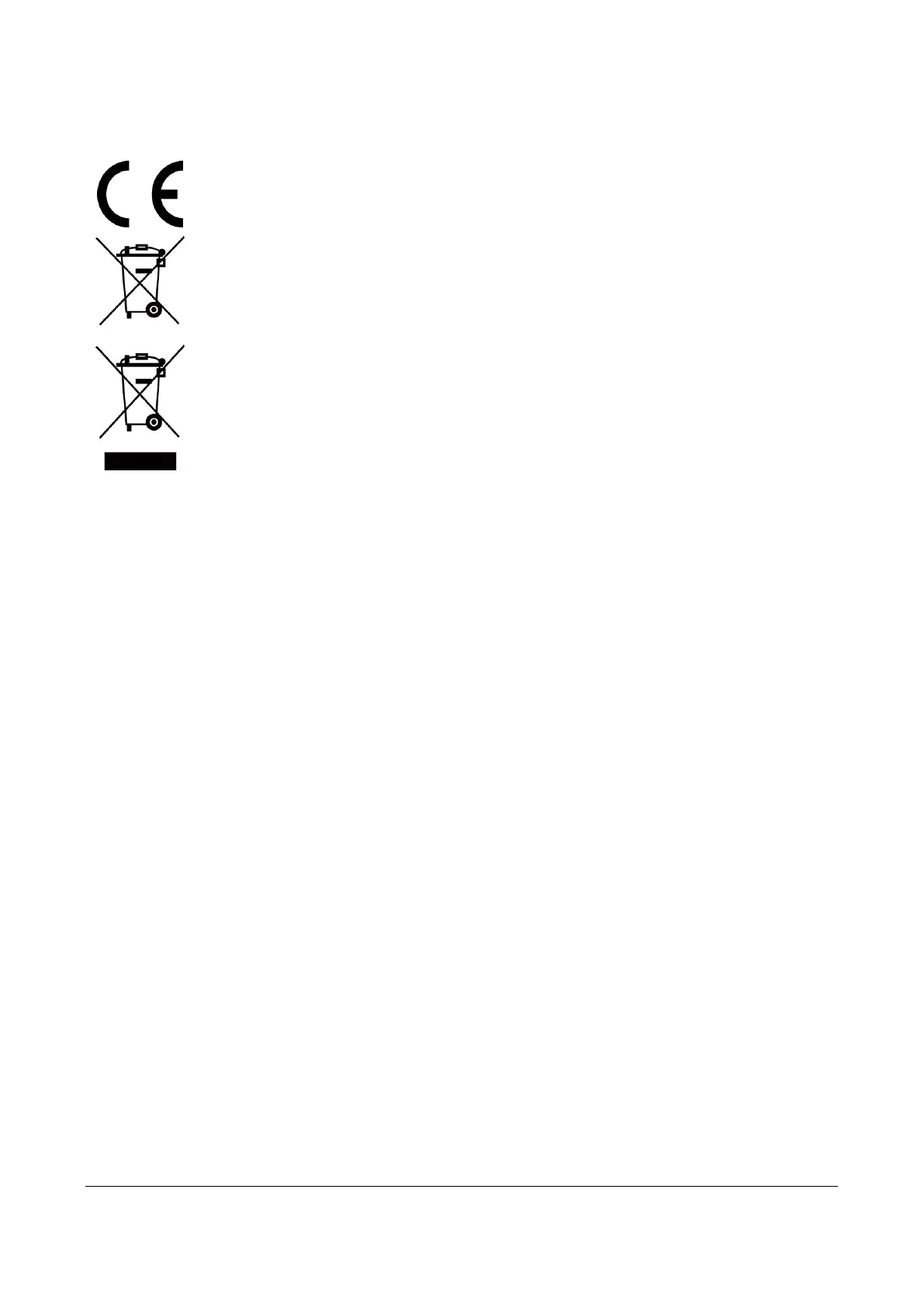5
Dichiarazione di conformità UE
Questo prodotto e gli eventuali accessori in dotazione sono contrassegnati con il marchio
"CE" e sono quindi conformi alle norme europee armonizzate vigenti di cui alla direttiva EMC
2014/30/UE e alla direttiva RoHS 2011/65/UE
2012/19/UE (direttiva RAEE): i prodotti contrassegnati con il presente simbolo non possono
essere smaltiti come rifiuti domestici indifferenziati nell'Unione europea. Per lo smaltimento
corretto, restituire il prodotto al rivenditore in occasione dell'acquisto di una nuova
apparecchiatura o smaltirlo nei punti di raccolta autorizzati. Ulteriori informazioni sono
disponibili sul sito: www.recyclethis.info.
2006/66/CE (direttiva batterie): questo prodotto contiene una batteria e non è possibile
smaltirlo con i rifiuti domestici indifferenziati nell'Unione europea. Fare riferimento alla
documentazione del prodotto per le informazioni specifiche sulla batteria. La batteria è
contrassegnata con il presente simbolo, che potrebbe includere le sigle di cadmio (Cd),
piombo (Pb) o mercurio (Hg). Per lo smaltimento corretto, restituire la batteria al rivenditore
locale o smaltirla nei punti di raccolta autorizzati. Ulteriori informazioni sono disponibili sul
sito: www.recyclethis.info
Conformità alla normativa ICES-003 Industry Canada
Il presente dispositivo soddisfa i requisiti degli standard CAN ICES-3 (B)/NMB-3(B).
Il presente dispositivo è conforme alle norme di Industry Canada per le apparecchiature non soggette a licenza
RSS. L'utilizzo è soggetto alle due condizioni seguenti:
(1) Il dispositivo non deve causare interferenze.
(2) Il dispositivo deve accettare qualsiasi interferenza, incluse quelle che potrebbero causare un
funzionamento improprio dello stesso.
Ai sensi delle norme di Industry Canada, questo trasmettitore radio può funzionare solo con un'antenna del tipo
e con il guadagno massimo (o inferiore) approvati per il trasmettitore da Industry Canada. Per ridurre potenziali
interferenze radio ad altri utenti, il tipo di antenna e il suo guadagno devono essere scelti in modo tale che la
potenza isotopica irradiata equivalente (EIRP) non sia superiore a quella necessaria per una comunicazione
efficace.
Istruzioni per la sicurezza
Le presenti istruzioni hanno lo scopo di garantire che il prodotto venga utilizzato in modo corretto, evitando
situazioni di pericolo o danni materiali.
Leggi e regolamenti
● Utilizzare il dispositivo rispettando rigorosamente le norme locali in materia di sicurezza elettrica.
Trasporto
● Per trasportare il dispositivo, riporlo nella confezione originale o in una analoga.
● Conservare tutti gli imballaggi dopo l'apertura in caso di necessità futura. In caso di guasti, sarà necessario
inviare il dispositivo al sito di produzione con l'imballaggio originale. Il trasporto senza l'imballaggio originale
può causare danni al dispositivo; in tal caso il produttore declina ogni responsabilità.
● Non lasciar cadere il prodotto e non sottoporlo a impatti. Tenere il dispositivo lontano da interferenze
magnetiche.
Alimentazione
● La tensione in ingresso deve essere conforme alla norma IEC61010-1 sulle fonti di alimentazione limitate
