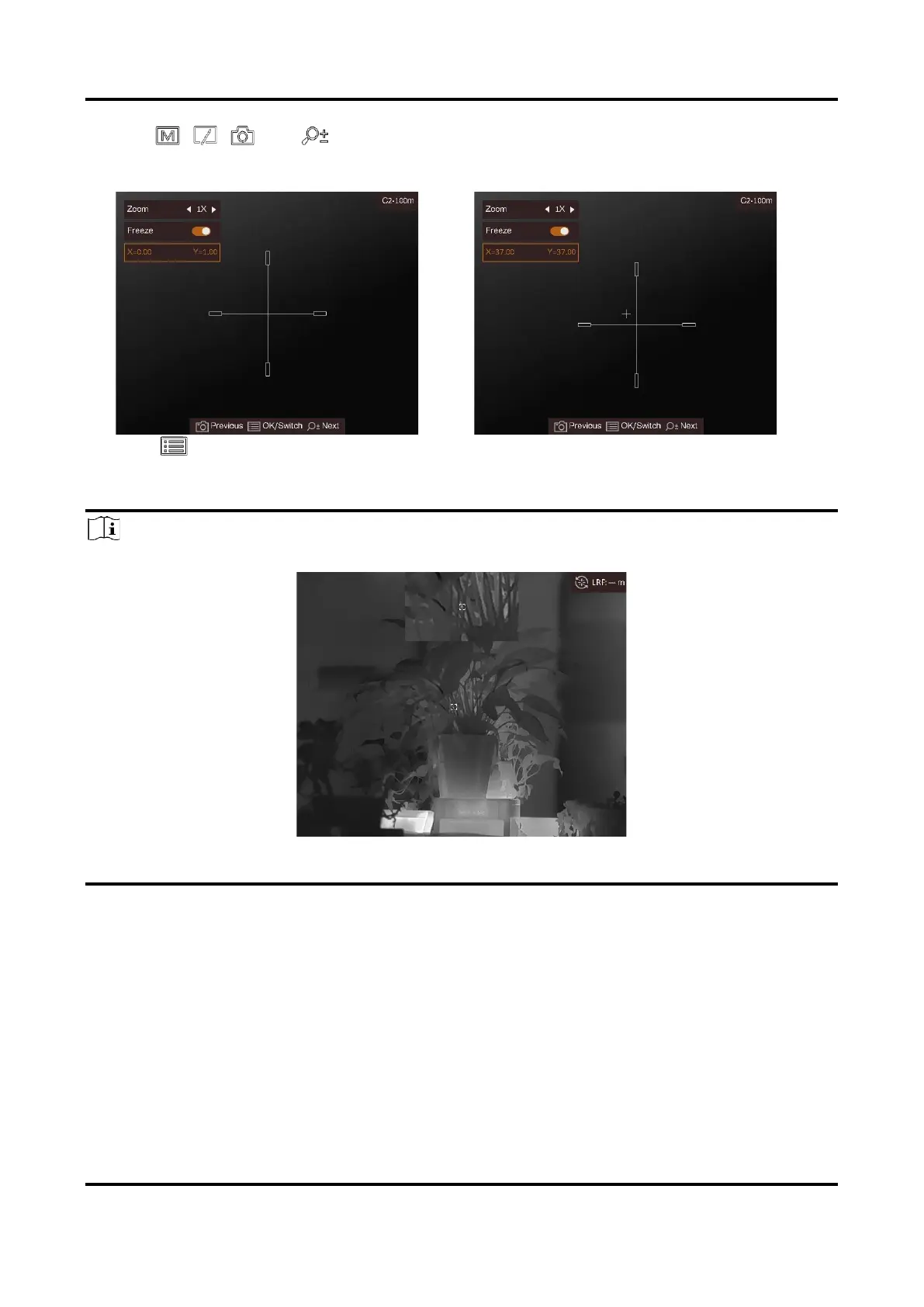Thermal Image Scope User Manual
20
9. Press , , , and to move the reticle until it reaches the target position. The
coordinates show the current position of the reticle, and the small reticle indicates the initial
position of the reticle.
10. Hold to exit the interface according to the prompt.
– OK: Save the parameter and exit.
– CANCEL: Exit but not save the parameters.
Note
If the PIP function is enabled, the aimed target can be magnified on the interface.
Figure 6-1 PIP Effect in Correcting Reticle
6.2 Set Reticle Color
The function can change the color of the reticle in reticle correction display and distance
measurement display.
Before You Start
Enable reticle correction first.