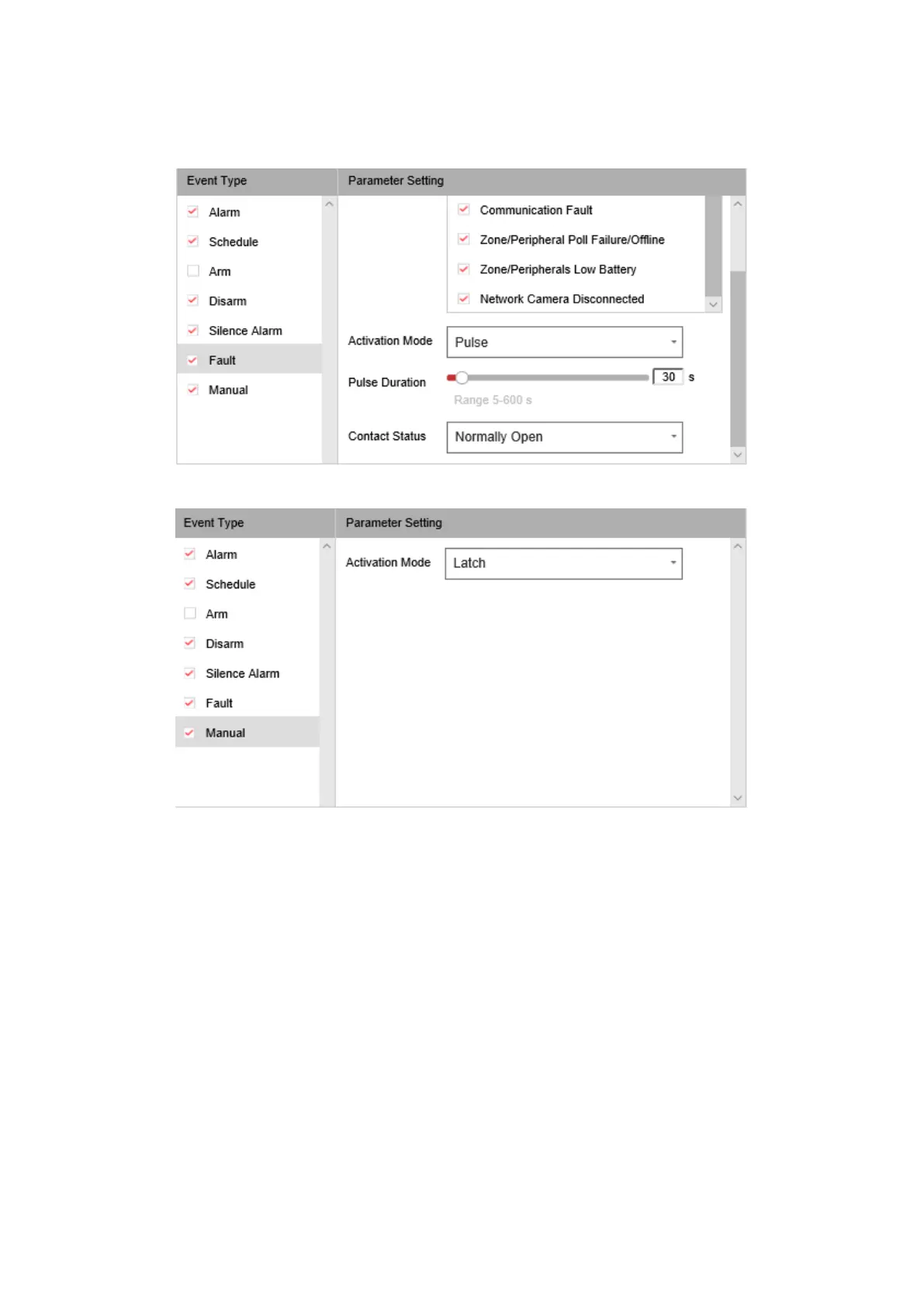4
Fault: System Fault Event will link the Automation Device open or close
Manual: You can manually control the Automation Device open or close in Hik-connect
2. Use Keyfob to control Automation Device
1) Add the Automation Device and wireless keyfob to AX PRO at first
2) Configure Keyfob Button linkage to Automation Control, and select the relay
number.
