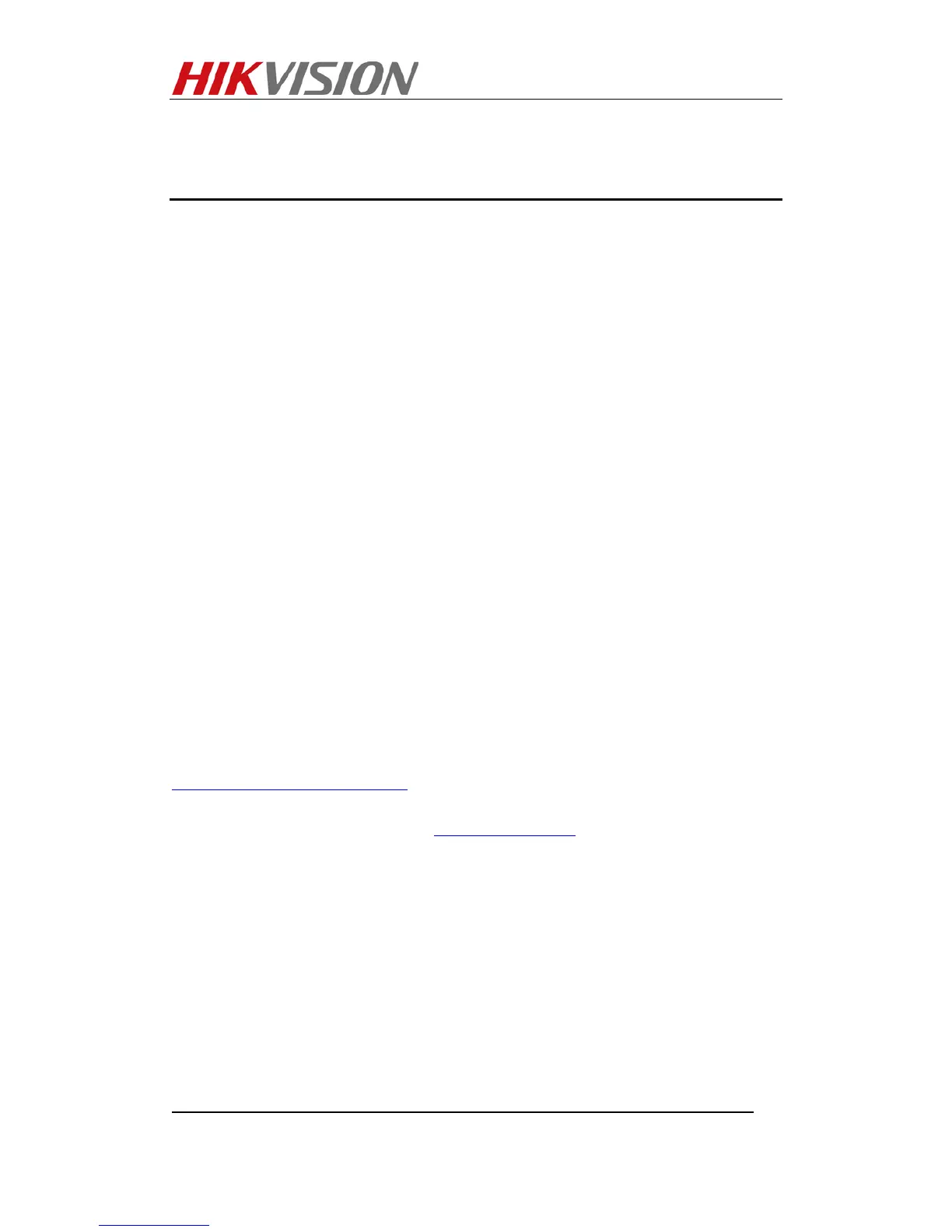Hikvision Technical Manual
©2006 – 2010 by HIKVISION. All rights reserved.
Notices
The information in this documentation is subject to change without notice and does
not represent any commitment on behalf of HIKVISION. HIKVISION disclaims any
liability whatsoever for incorrect data that may appear in this documentation. The
product(s) described in this documentation are furnished subject to a license and
may only be used in accordance with the terms and conditions of such license.
Copyright © 2006-2010 by HIKVISION. All rights reserved.
This documentation is issued in strict confidence and is to be used only for
the purposes for which it is supplied. It may not be reproduced in whole or in
part, in any form, or by any means or be used for any other purpose without prior
written consent of HIKVISION and then only on the condition that this notice is
included in any such reproduction. No information as to the contents or subject
matter of this documentation, or any part thereof, or arising directly or indirectly
therefrom, shall be given orally or in writing or shall be communicated in any
manner whatsoever to any third party being an individual, firm, or company or any
employee thereof without the prior written consent of HIKVISION. Use of this
product is subject to acceptance of the HIKVISION agreement required to use this
product. HIKVISION reserves the right to make changes to its products as
circumstances may warrant, without notice.
This documentation is provided “as-is,” without warranty of any kind.
Please send any comments regarding the documentation to:
overseabusiness@hikvision.com
Find out more about HIKVISION at www.hikvision.com
