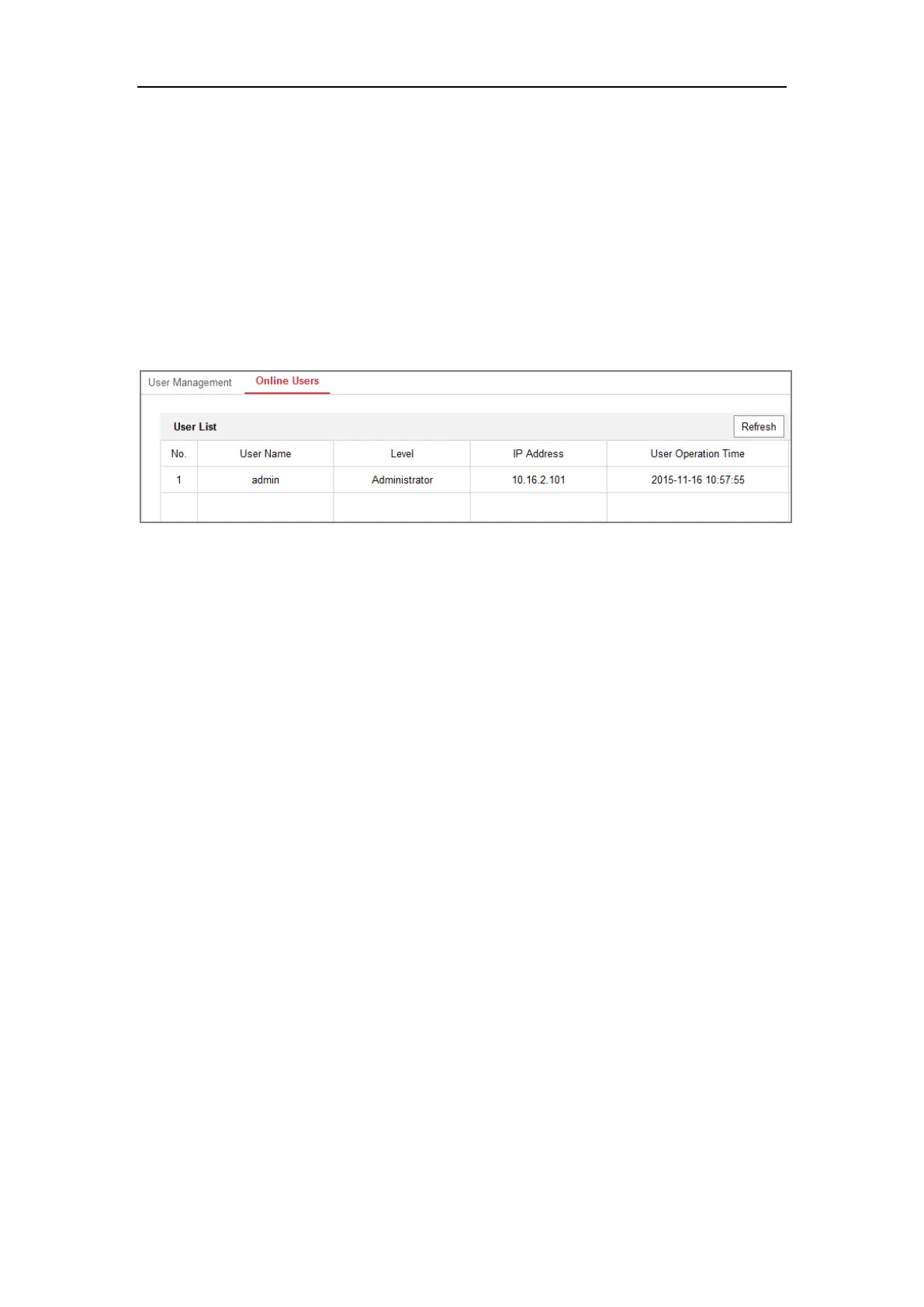Network Camera User Manual
50
6.5.2 Online Users
Purpose:
You can see the current users who are visiting the device through this interface. User
information, such as user name, level, IP address, and operation time, is displayed in
the User List.
Click Refresh to refresh the list.
Figure 6-24 View the Online Users
