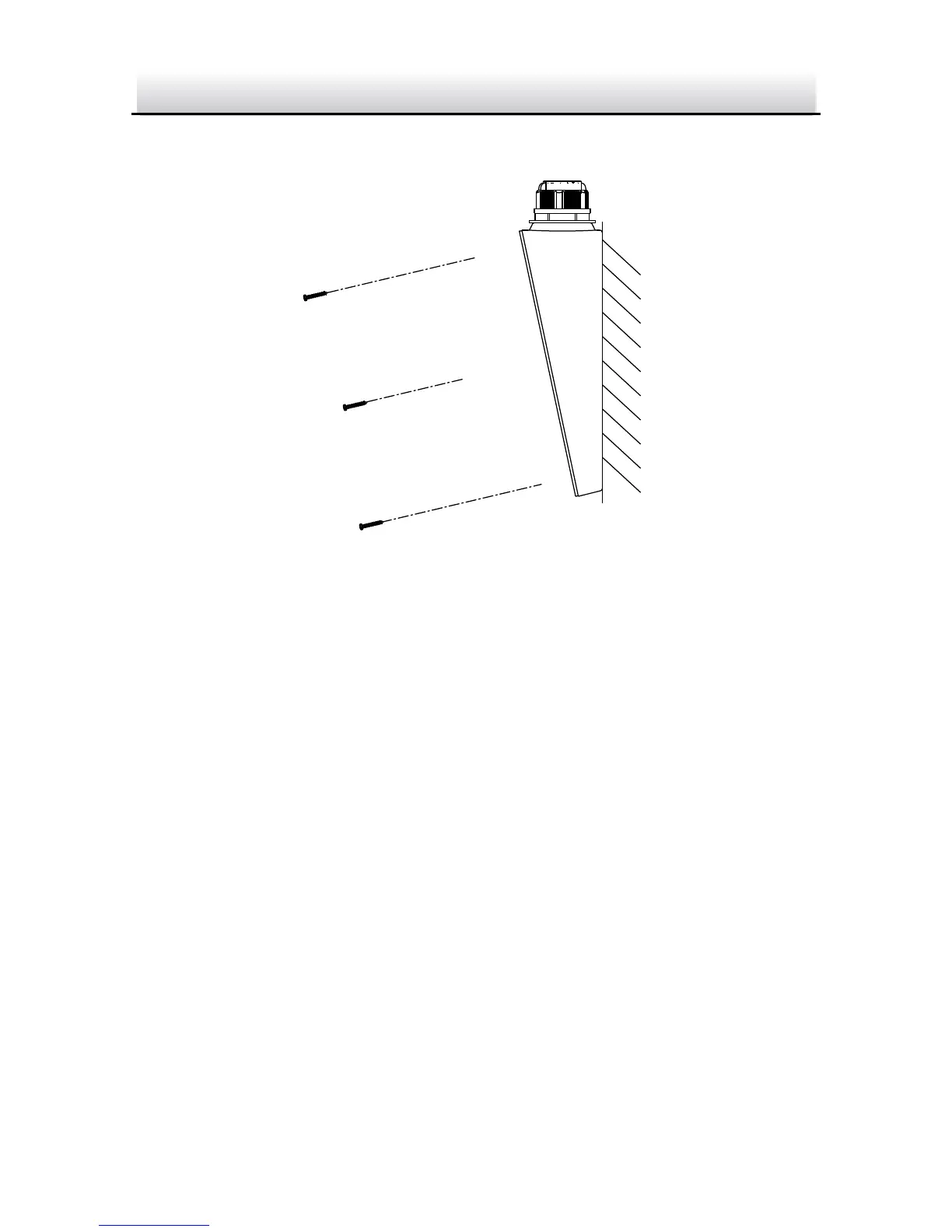2. Screw the three screws half-deep to the mounting base.
Hammer the Screws Figure 2-6
3. Connect the corresponding power cable, network cable, audio
and alarm cables.
4. Align the screw holes to the inserted screws, hook the camera
body to the screws, and route the camera body to secure the
camera with the screws.
5. Screw the half-deep screws into the wall totally.
6. Install the camera cover to the camera body, and fix them by
tightening the lock screw on the camera cover.
