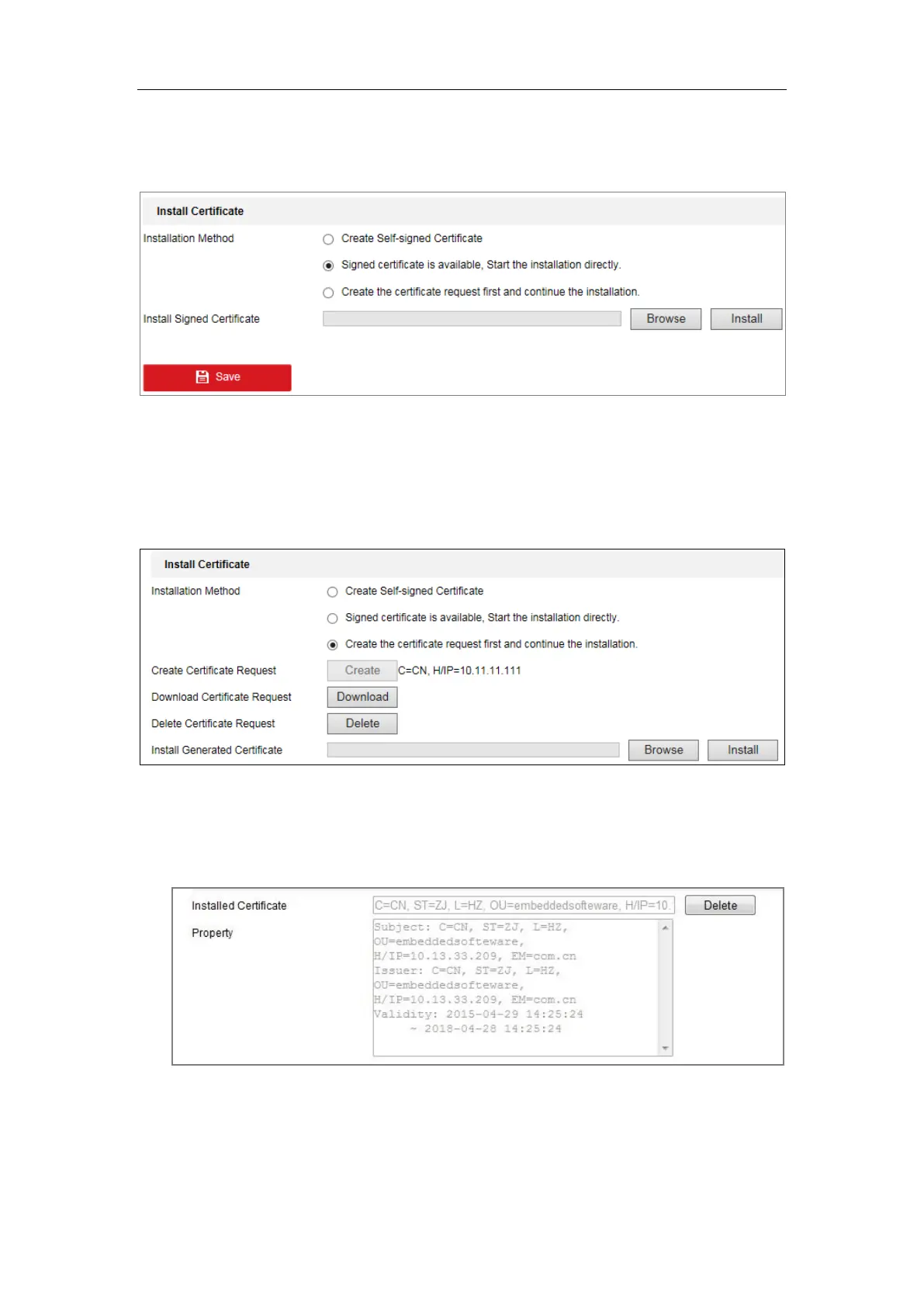User Manual of Network Fisheye Camera
62
a) Select Signed certificate is available, Start the installation directly.
Click Browse and Install to import the certificate to the device.
Figure 6-12 Import the Certificate (1)
b) Select Create the certificate request first and continue the
installation. Click Browse and Install to import the certificate to the
device.
Figure 6-13 Import the Certificate (2)
5. There will be the certificate information after your successfully creating and
installing the certificate.
Figure 6-14 Installed Certificate
6. Export and save the certificate for verification when adding the device to client
software.
