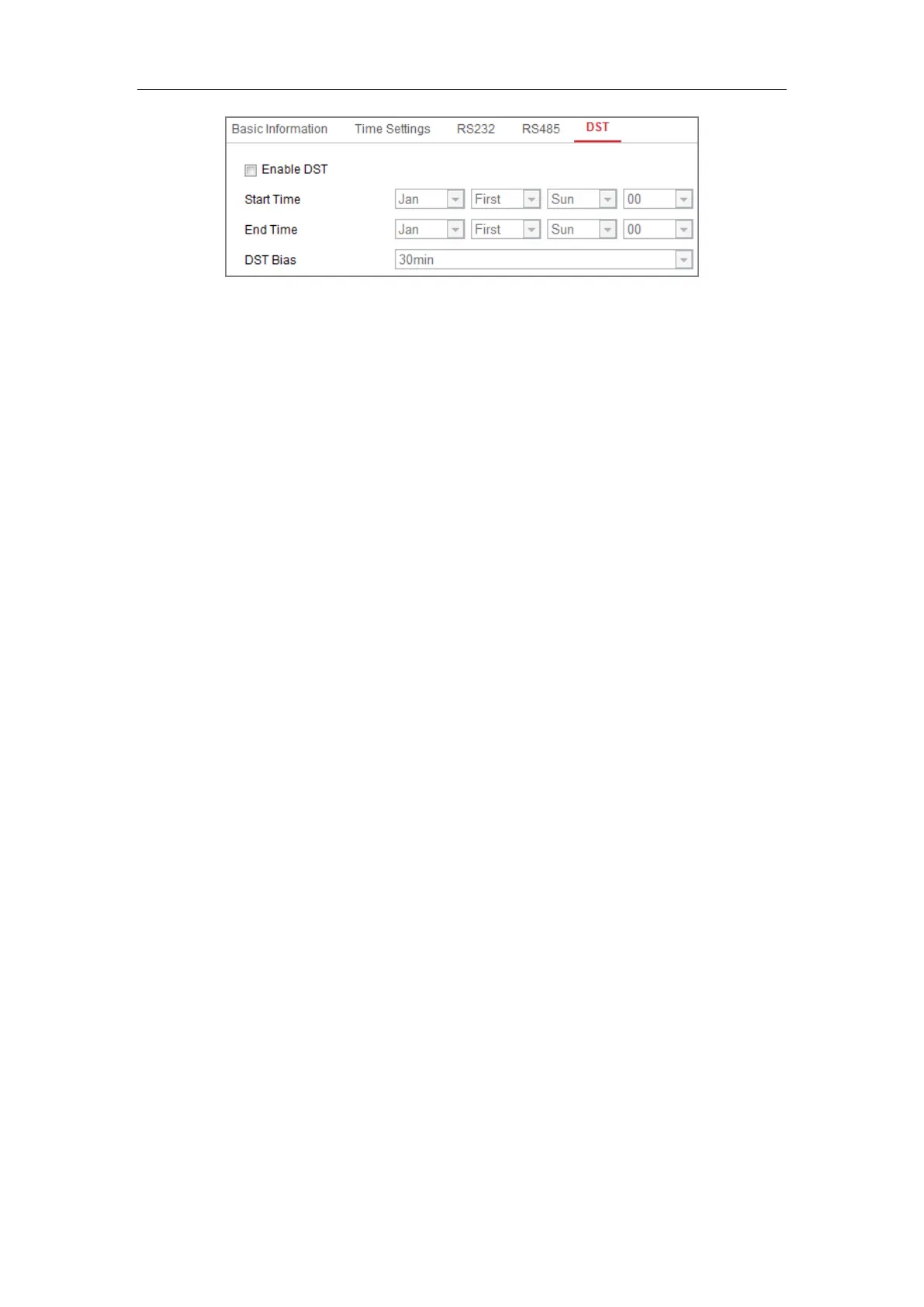User Manual of Network Fisheye Camera
35
Figure 5-7 DST Settings
2. Select the start time and the end time.
3. Select the DST Bias.
4. Click Save to activate the settings.
5.2.6 Configuring Metadata Settings
Purpose:
Metadata is the raw data the camera collects before algorithm processing. Metadata of
intrusion detection, line crossing detection, region entrance detection, region exiting
detection, unattended baggage detection, object removal, queue management and face
capture are supported. If enabled, the metadata of the corresponding event are
available for users to explore the possibility of various data usage.
Steps:
1. Enter Metadata settings interface:
Configuration > System > System Settings > metadata Settings
2. Check the checkbox of the corresponding function to enable the metadata
function.
The metadata of the smart event includes the target ID, target coordinate and time
information.
The metadata of queue management includes the rule information, region ID,
target ID, target coordinate and time information. The camera detects the whole
image by default. If the region is configured in the queue management settings,
the camera detects the configured region.
The metadata of face capture includes the rule information, target ID, target
coordinate, face grading and time information. The camera detects the whole
