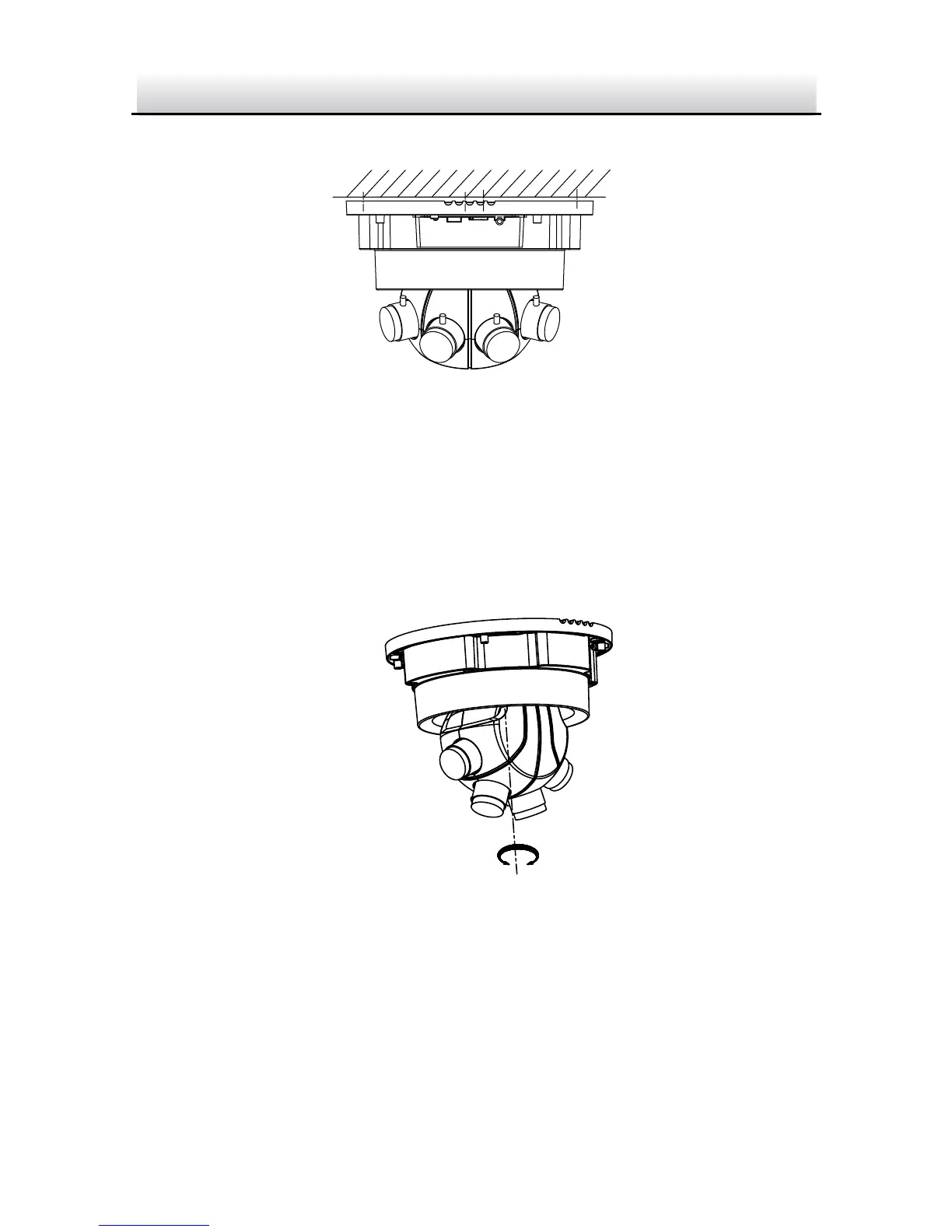4. Tighten the expansion bolts to secure the camera.
Secure the Camera to the Ceiling Figure 2-5
5. Adjust the surveillance angle.
1). Connect the cables and apply power to the camera.
2). View the live view image on your monitor.
3). Adjust the panning position from 0° to 355°.
