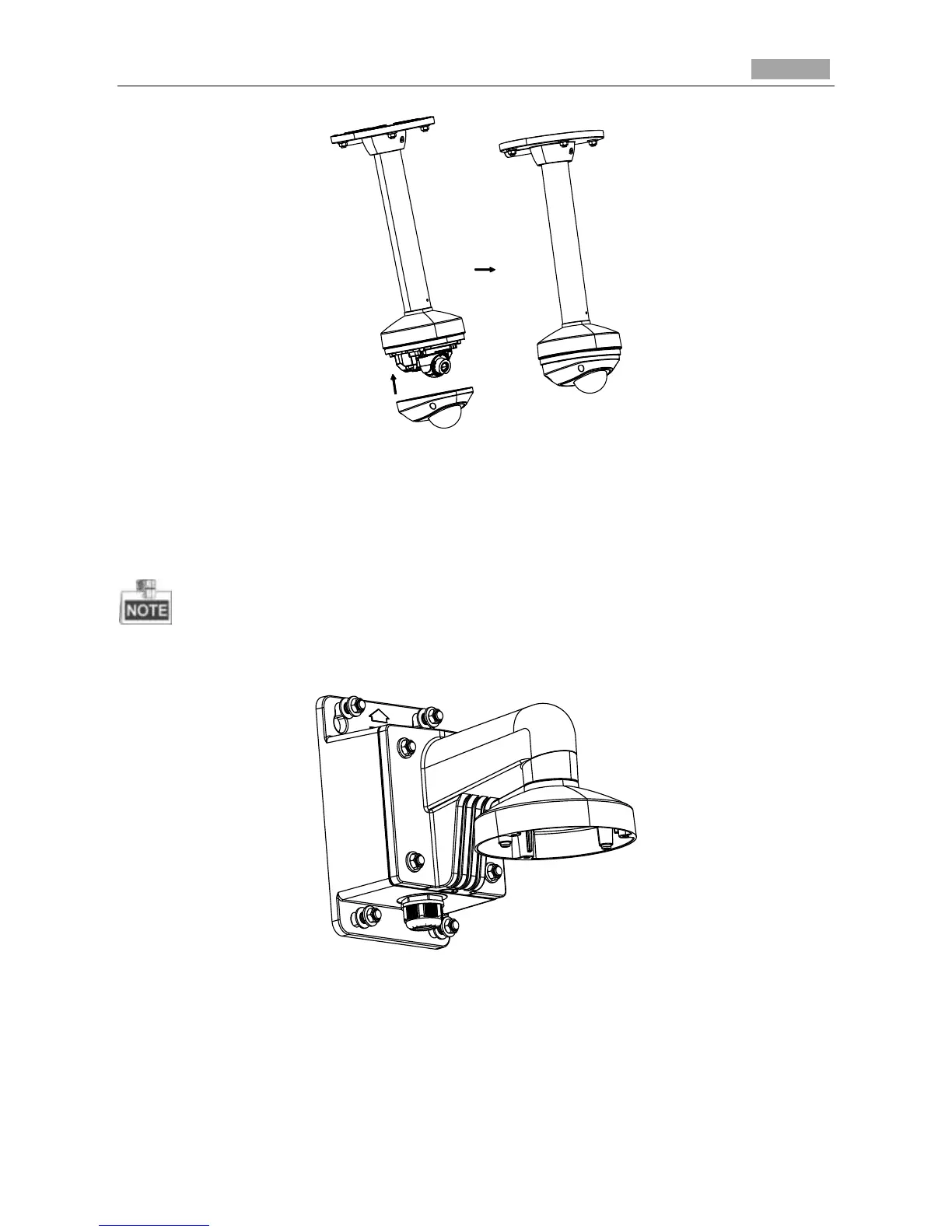Figure 3-119 Install the Front Cover
Wall Bracket Mounting
Steps:
1. Install the wall bracket to the wall with the supplied screws in the wall bracket package.
The matched ceiling bracket model is DS-1272ZJ-120B, and you need to purchases it separately if
wall bracket mounting is adopted.
Figure 3-120 Install Wall Bracket
2. Fix the adapter plate to the wall bracket.
