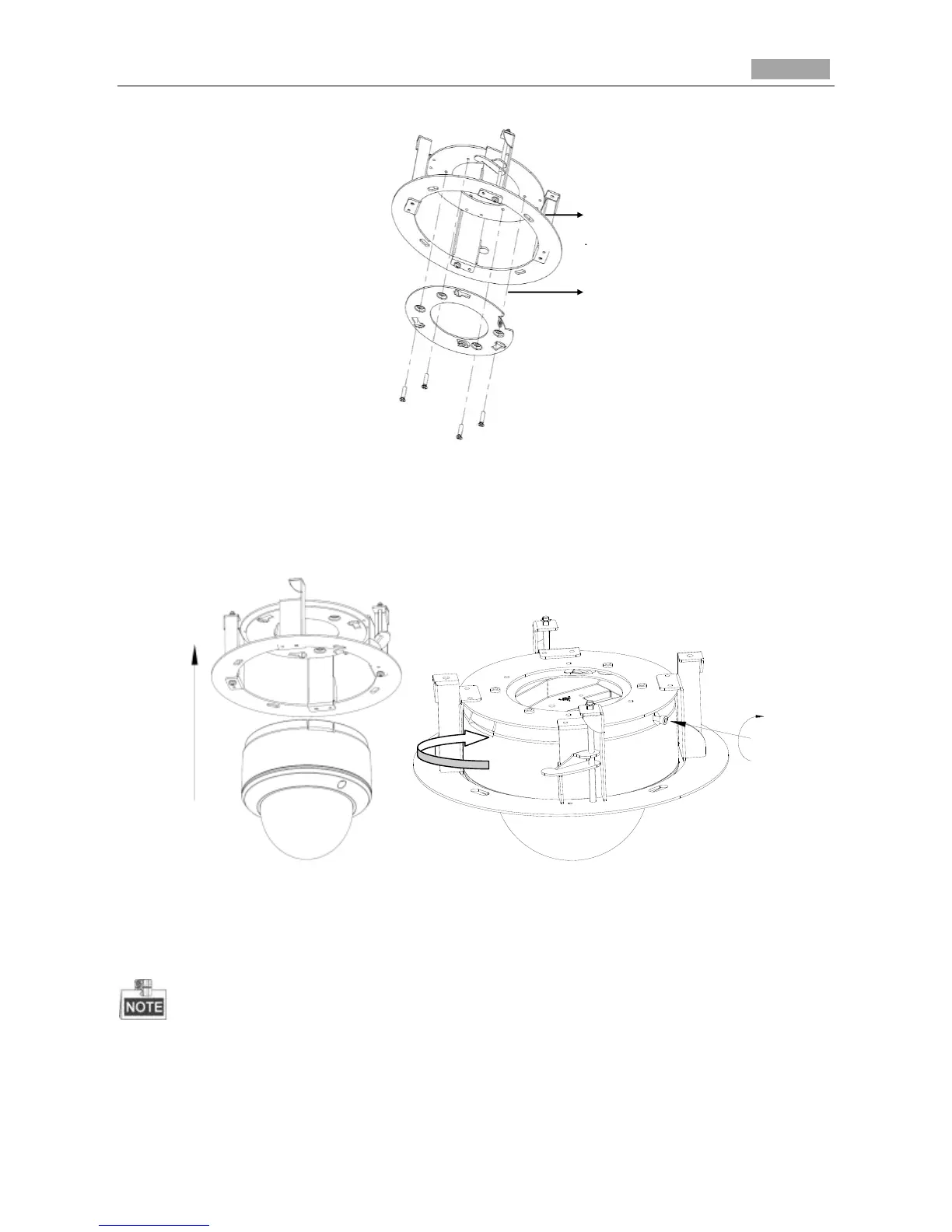Figure 3-9 Mounting Base
2. Push the dome camera to the in-ceiling mounting base, rotate the dome camera for 10 degrees
counterclockwise and then fasten the lock screws to fix the camera.
Figure 3-10 Camera and Mounting Base
3. Cut a 176~180 mm diameter hole in the ceiling and push the dome camera with in-ceiling
mounting base to the hole.
The thickness of the ceiling should be less than 30 mm.