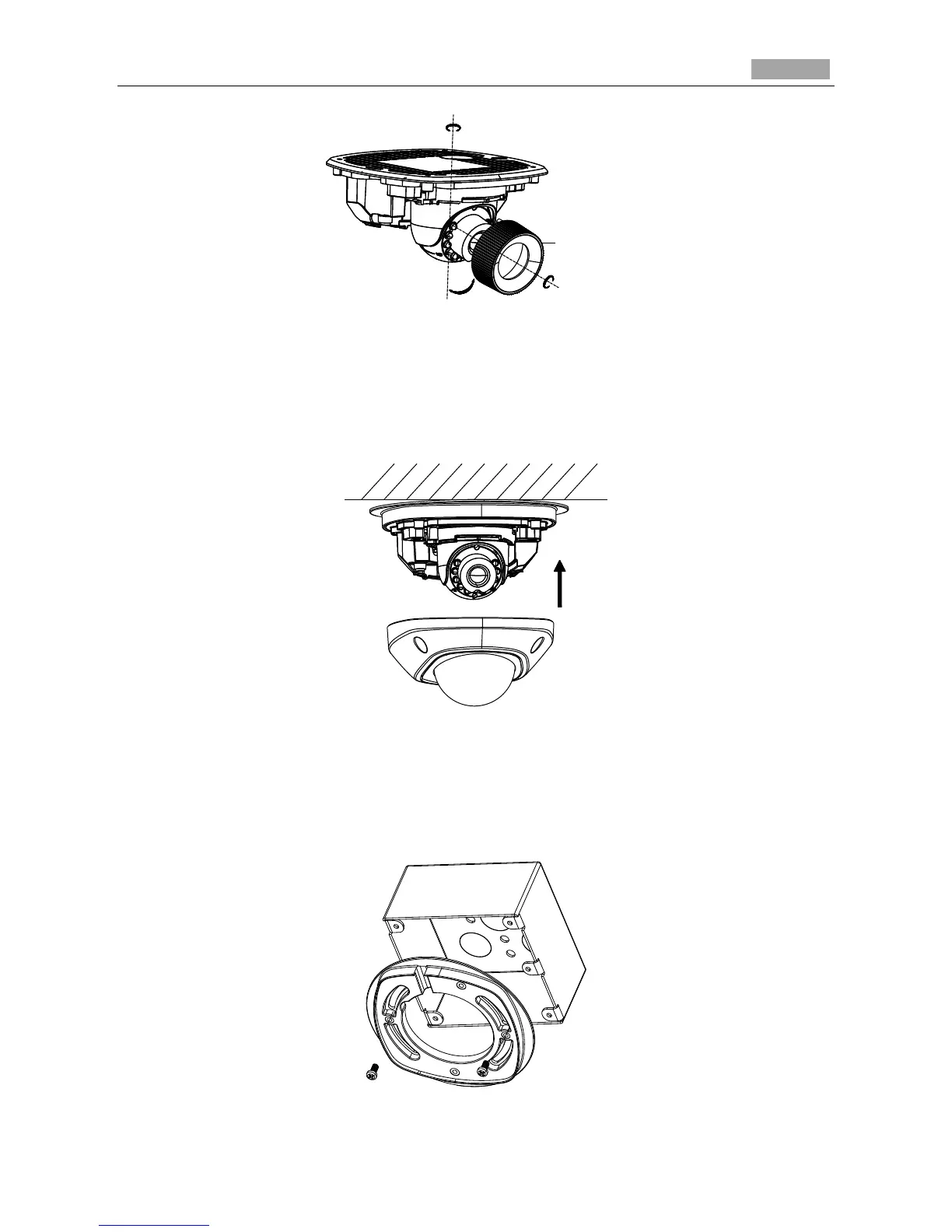Figure 3-112 3-axis Adjustment
9. Tighten the hex screw to fix the well-adjusted surveillance angle.
10. Align the front cover to the dome drive and tighten the set screws on the front cover to complete
the installation.
Figure 3-113 Install the Front Cover
Ceiling Mounting with a Gang Box
Steps:
1. Fix the adapter plate to the gang box with the supplied PM4x8 screws.
Figure 3-114 Fix the Adapter Plate