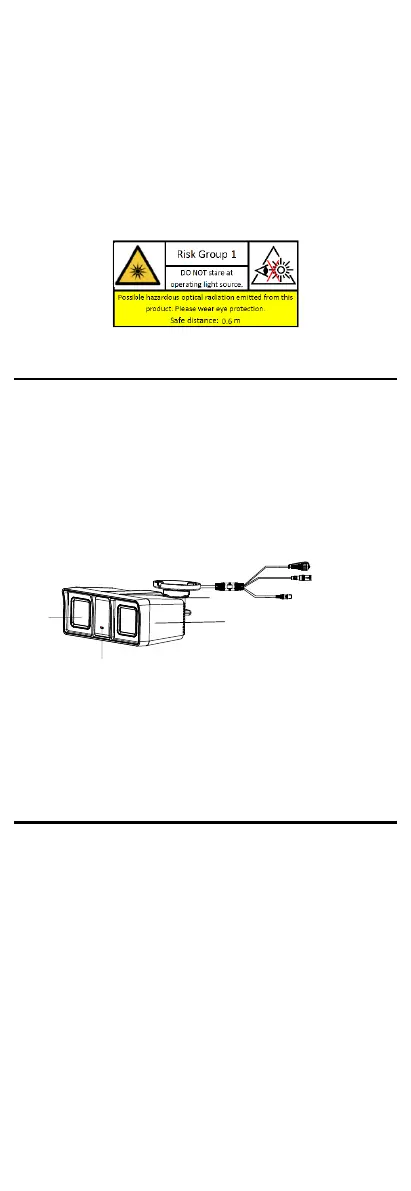Keep the camera away from liquid while in use for non-
water-proof device.
While in delivery, the camera shall be packed in its
original packing, or packing of the same texture.
The beam of the light at the distance of 200 mm is
classified as Risk Group 1 (RG1). Possible hazardous
optical radiation emitted from this product.
DO NOT stare at operating light source. May be harmful
to the eyes.
Wear appropriate eye protection or turn on the
supplement light only at a safe distance (0.6 m) or in
the area that is not directly exposed to the light when
installing or maintaining the device.
1 Introduction
1.1 Product Features
The main features are as follows:
High performance CMOS sensor
OSD menu with configurable parameters
Smart light
3-axis adjustment
Hybrid supplement light with IR and white light
1.2 Overview
Figure 1-1 Overview of Camera
Note:
Press and hold the switch button for 5 seconds to switch
the video output. Four kinds of video outputs are
available: TVI, AHD, CVI, and CVBS.
2 Installation
Before you start
Make sure that the device in the package is in good
condition and all the assembly parts are included.
Make sure that all the related equipment is power-off
during the installation.
Check the specification of the products for the
installation environment.
Check whether the power supply is matched with your
power output to avoid damage.
Make sure the wall is strong enough to withstand three
times the weight of the camera and the mount.
If the product does not function properly, contact your
dealer or the nearest service center. DO NOT
disassemble the camera for repair or maintenance by
yourself.
