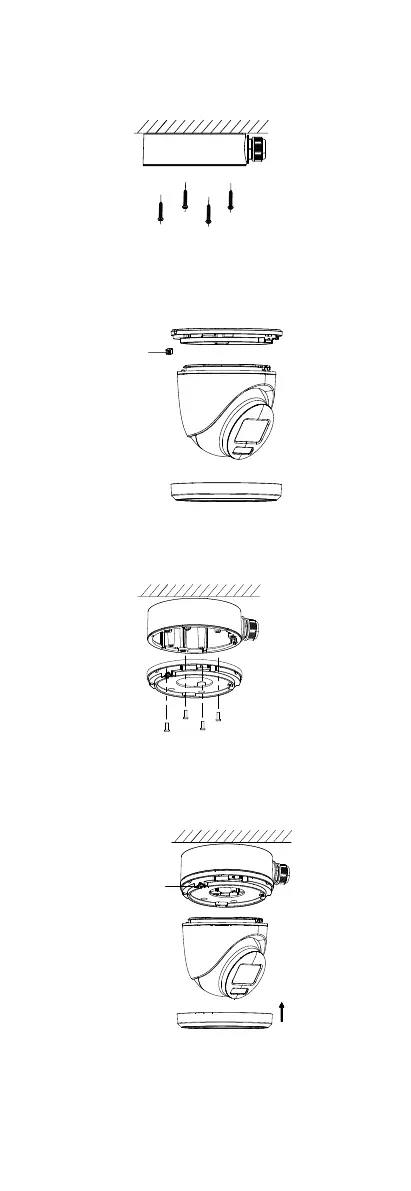3. (Optional) Drill the cable hole, when the cables are
routed through the ceiling.
4. Secure the junction box body on the ceiling with
four PA4 × 25 screws that come with the junction
box.
Figure 2-10 Fix Junction Box on Ceiling
5. Remove the trim ring. Loosen the screw on the base
to take apart the base and main body, and take off
the plug on the base.
Figure 2-11 Take Apart Base and Main Body
6. Use four machine screws (supplied with junction
box) to fix the base to junction box.
Figure 2-12 Fix Base to Junction Box
7. Connect the power cord and video cable, and put
the cables back into the junction box.
8. Pull out the clip plate. Install the main body to the
base, and insert the clip plate back.
Figure 2-13 Secure Camera to Junction Box
9. Repeat the step 5 and 6 of 2.2.1 Ceiling Mounting
Without Junction Box to finish the installation.
