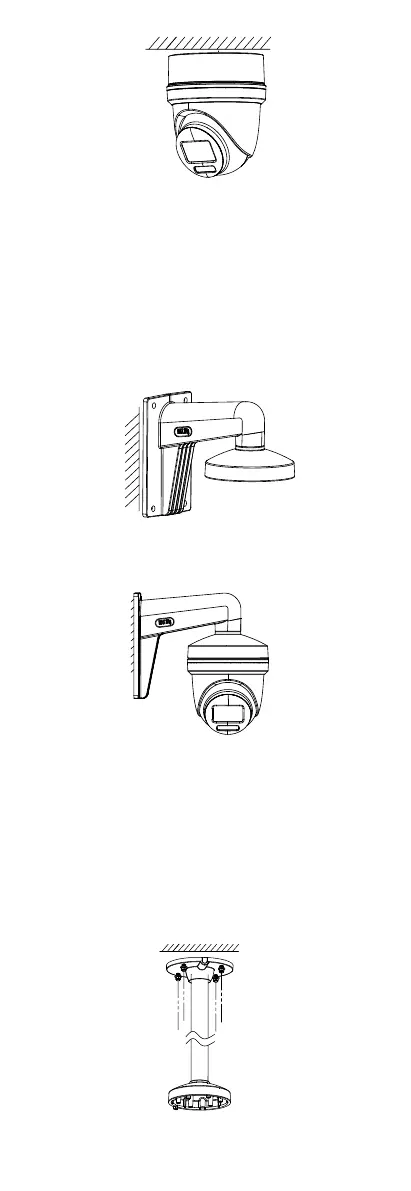Figure 2-14 Finish Installation
2.2.3 Wall Mounting
Before you start:
You need to purchase a wall mount in advance.
Steps:
1. Drill Φ 10 mm screw holes in the wall where you
want to install the wall mount.
2. Use four M6 expansion bolts to fix the wall mount
onto the wall.
Figure 2-15 Fix Wall Mount
3. Repeat steps 5 to 9 of 2.2.2 Ceiling Mounting with
Junction Box to finish the installation.
Figure 2-16 Finish Installation
2.2.4 Pendant Mounting
Before you start:
You need to purchase a pendant mount in advance.
Steps:
1. Drill Φ 10 mm screw holes on the ceiling where you
want to install the pendant mount.
2. Use four M6 expansion bolts to fix the pendant
mount on the ceiling.
Figure 2-17 Fix Pendant Mount
