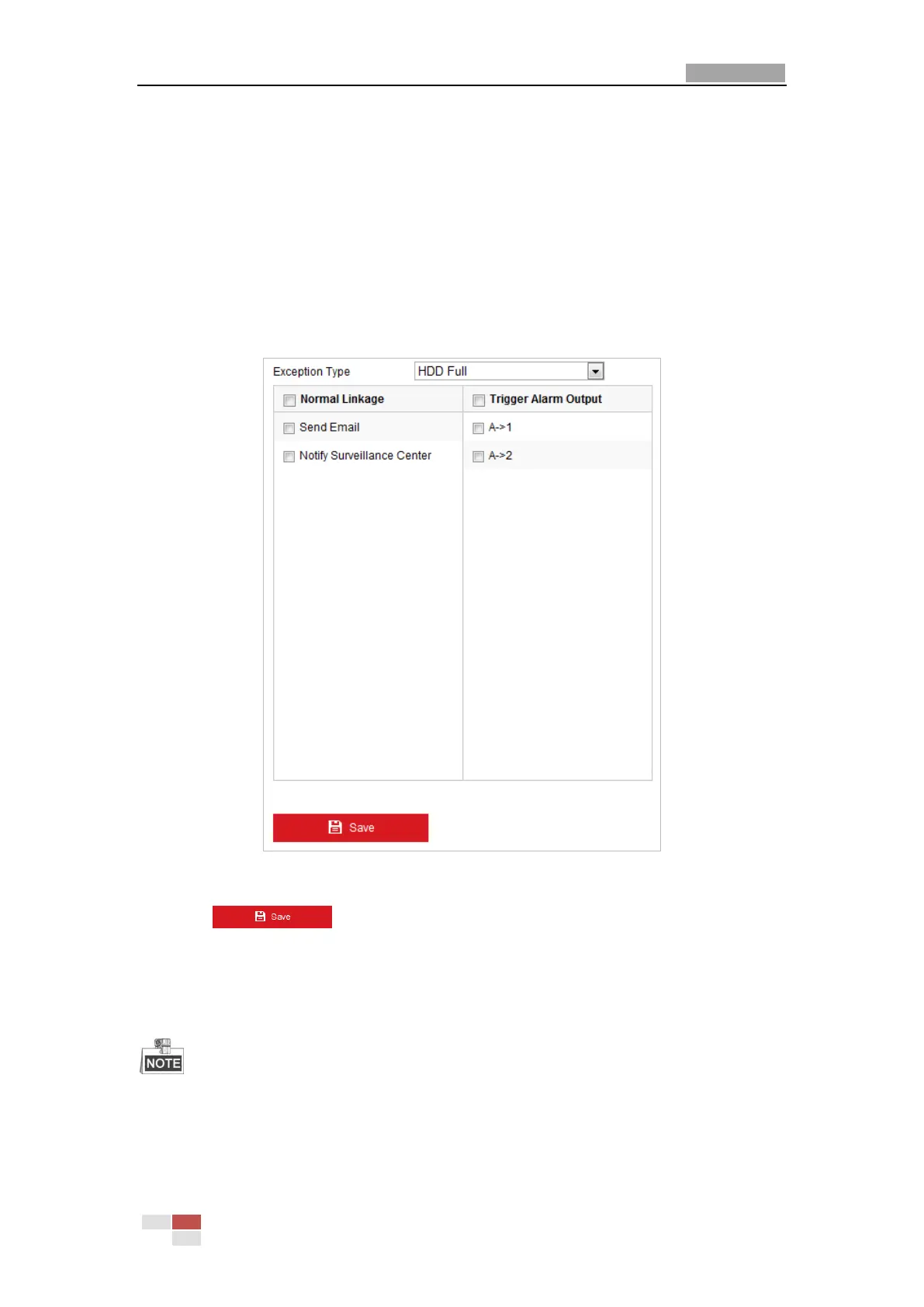5.2.5 Handling Exception
The exception type can be HDD full, HDD error, network disconnected, IP address conflicted and
illegal login to the cameras.
Steps:
1. Enter the Exception settings interface:
Configuration > Event > Basic Event > Exception
2. Check the checkbox to set the actions taken for the Exception alarm. Refer to Section 5.2.1
Configuring Motion Detection.
Figure 5-19 Exception Settings
3. Click to save the settings.
5.3 Smart Event Configuration
The functions vary depending on different camera models.
