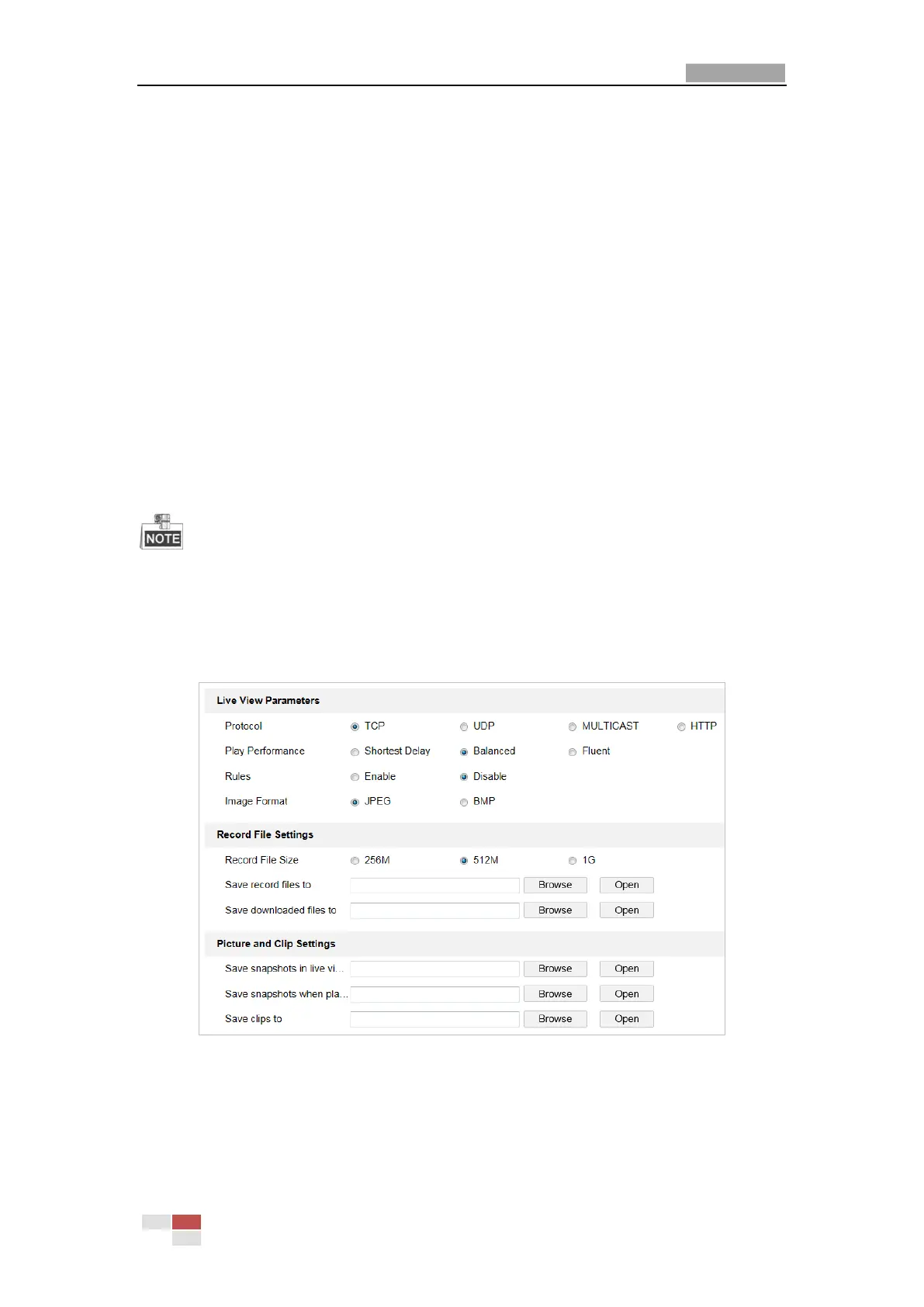Chapter 4 Basic Operations
In this and the following chapters, operation of the speed dome by the web browser will be taken
as an example.
4.1 Power-up Action
After the power is applied, the speed dome will perform self-test action. It begins with lens action
and then pan/tilt movement.
After the self-test action, the system information of the speed dome including the model, address,
communication, version, and other will be displayed on screen for 40 seconds.
4.2 Configuring Local Parameters
The local configuration refers to the parameters of the live view and other operations using the
web browser.
Steps:
1. Enter the Local Configuration interface:
Configuration > Local
Figure 4-1 Local Configuration Interface
2. Configure the following settings:
Live View Parameters: Set the protocol type, play performance, rules and image format.
Protocol Type: TCP, UDP, MULTICAST and HTTP are selectable.
TCP: Ensures complete delivery of streaming data and better video quality, yet the
