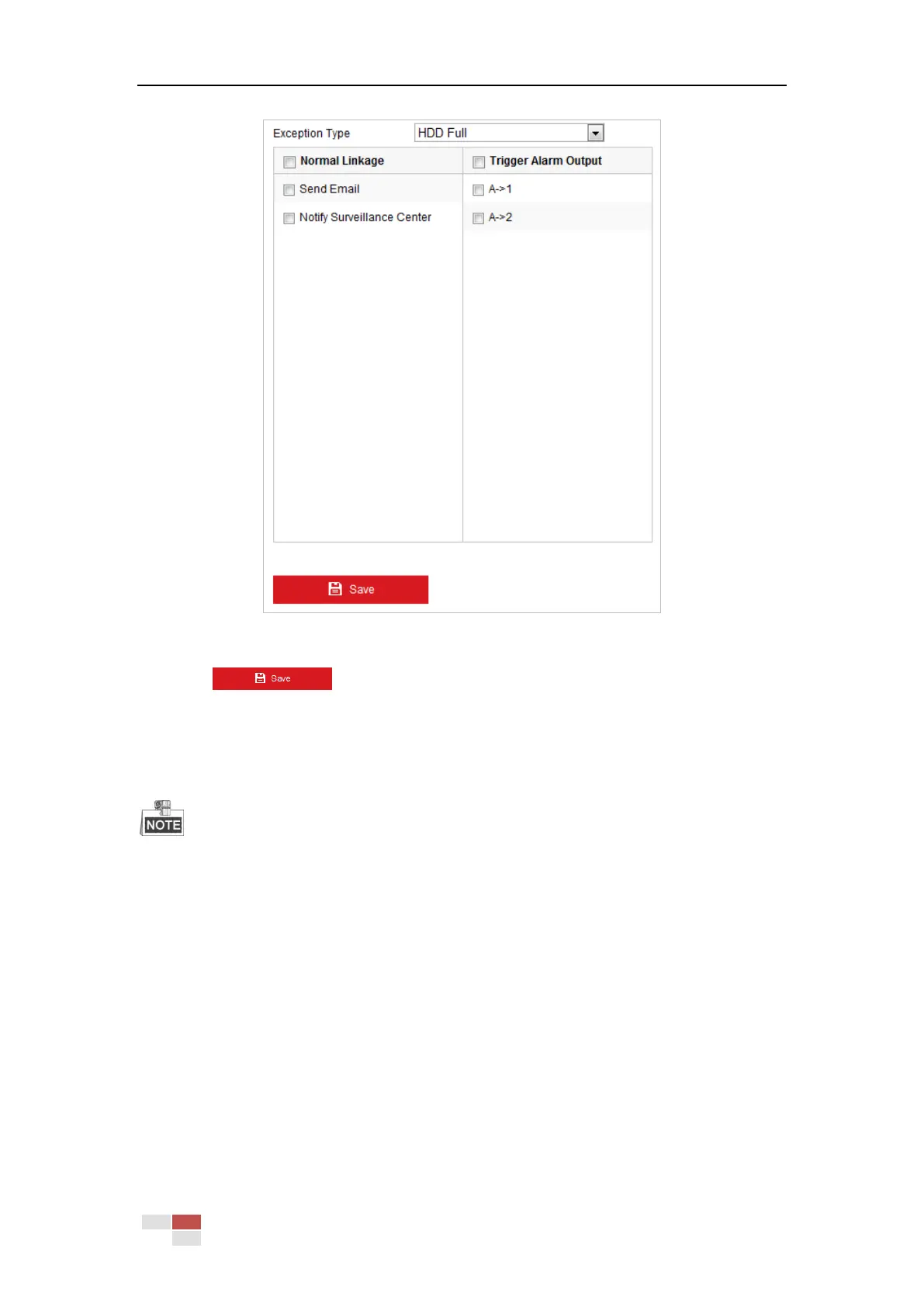© Hikvision
Figure 5-19 Exception Settings
3. Click to save the settings.
5.3 Smart Event Configuration
The functions vary depending on different camera models.
5.3.1 Detecting Audio Exception
Purpose:
When you enable this function and audio exception occurs, the alarm actions will be triggered.
Steps:
1. Enter the video audio exception detection interface:
Configuration > Event > Smart Event > Audio Exception Detection
