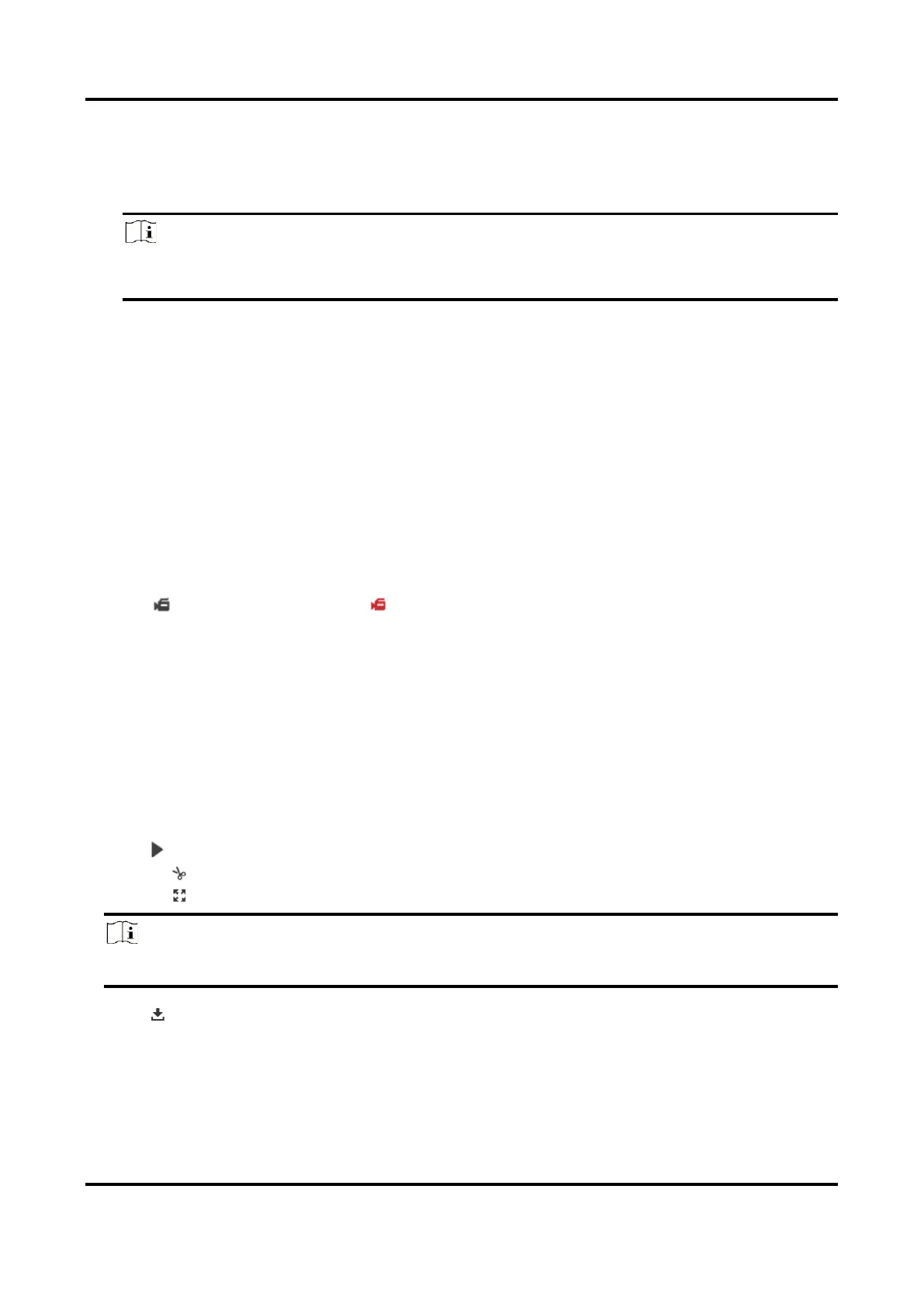Thermal & Optical Bi-spectrum Network Camera User Manual
57
The time period you set to stop recording after the scheduled time.
Stream Type
Select the stream type for recording.
Note
When you select the stream type with higher bitrate, the actual time of the pre-record and
post-record may be less than the set value.
Recording Expiration
The recordings are deleted when they exceed the expired time. The expired time is
configurable. Note that once the recordings are deleted, they can not be recovered.
7. Click Save.
10.2.2 Record Manually
Steps
1. Go to Configuration → Local.
2. Set the Record File Size and saving path to for recorded files.
3. Click Save.
4. Click to start recording. Click to stop recording.
10.2.3 Playback and Download Video
You can search, playback and download the videos stored in the local storage or network storage.
Steps
1. Click Playback.
2. Select channel No.
3. Set search condition and click Search.
The matched video files showed on the timing bar.
4. Click to play the video files.
– Click to clip video files.
– Click to play video files in full screen. Press ESC to exit full screen.
Note
Go to Configuration → Local, click Save clips to to change the saving path of clipped video files.
5. Click on the playback interface to download files.
1) Set search condition and click Search.
2) Select the video files and then click Download.
