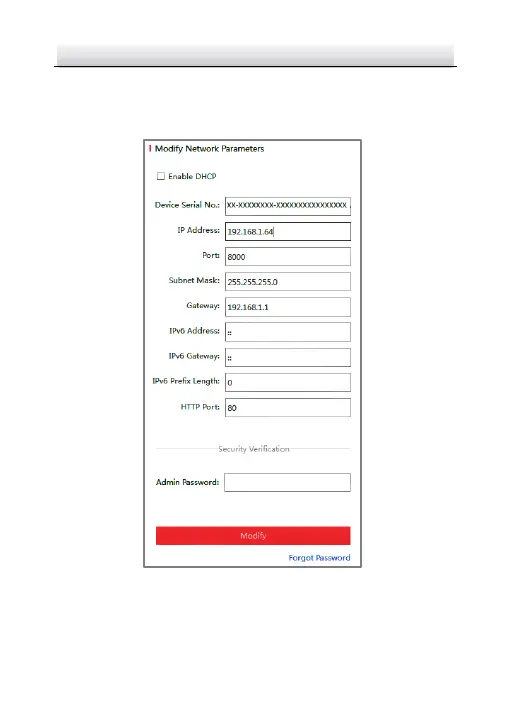Ultra-wide Panoramic Network Camera·Quick Start Guide
3. Change the device IP address to the same subnet with your
computer by either modifying the IP address manually or checking
the checkbox of Enable DHCP.
Figure 3-5 Modify the IP Address
4. Input the admin password and click Modify to activate your IP
address modification.
