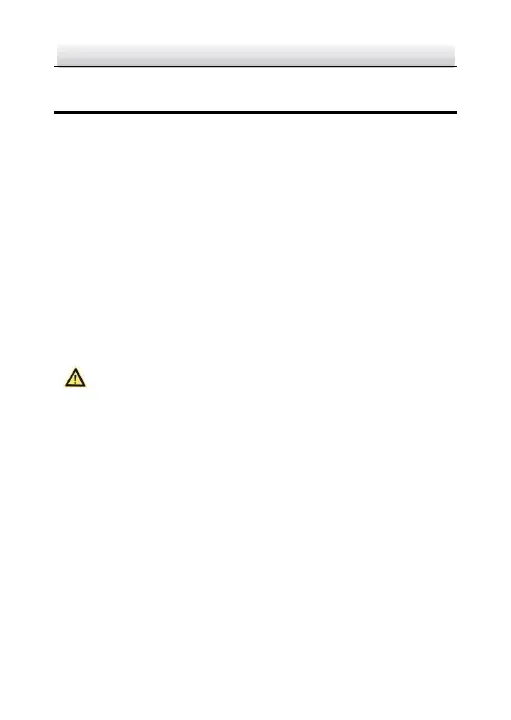Ultra-wide Panoramic Network Camera·Quick Start Guide
14
2 Installation
Before you start:
● Make sure the device in the package is in good condition and all
the assembly parts are included.
● The standard power supply is 36V DC, please make sure your
power supply matches with your camera.
● Make sure all the related equipment is power-off during the
installation.
● Check the specification of the products for the installation
environment.
● Make sure that the wall is strong enough to withstand four
times the weight of the camera and the bracket.
Caution:
Do NOT connect the cables underwater. Connect the cables first
and then install them underwater.
2.1 Mounting Selection
There are three mounting types selectable: PT joint mounting, pole
mounting, and tripod mounting.
● For PT joint mounting, refer to 2.2 PT Joint Mounting.
● For pole mounting and tripod mounting, make sure their
water-proof performance and prepare the extra brackets
yourself.
