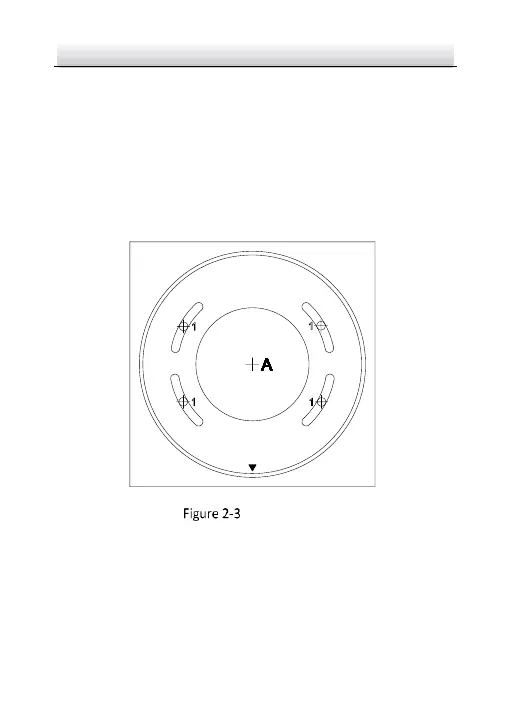Network Mini Dome Camera·Quick Start Guide
2.2 Camera Mounting
Before you start:
● Do not tear off the protection film until the installation is
completed.
● Do not touch the inside face of the bubble with your hands.
Steps:
1. Paste the drill template to the desired mounting place.
FRONT
Drill Template
Hole A: for cables routed through the ceiling
Screw hole 1: for Mounting Base
Drill Template
2. Prepare for cable routing.
1). If you want to route cables through the ceiling, cut a hole
according to Hole A of the drill template.
