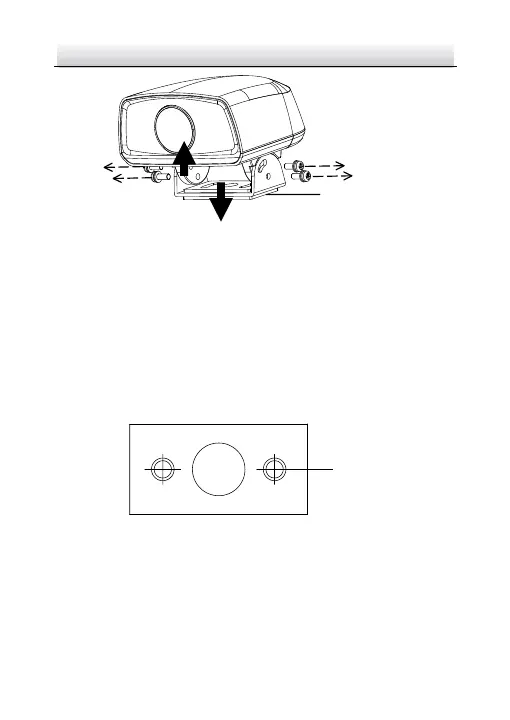Network Mobile Camera·Quick Start Guide
Separate Bracket Base from Camera Figure 2-1
2. Past the drill template to desired mounting surface.
Note:
The thickness of the mounting surface would better be less than 5
mm.
3. Drill screw holes (Ø 4.2 mm recommended) according to the drill
template.
Drill Template Figure 2-2
4. Secure the bracket base to desired mounting surface with 2
screws. Adjust the panning position when installing the bracket
base.
