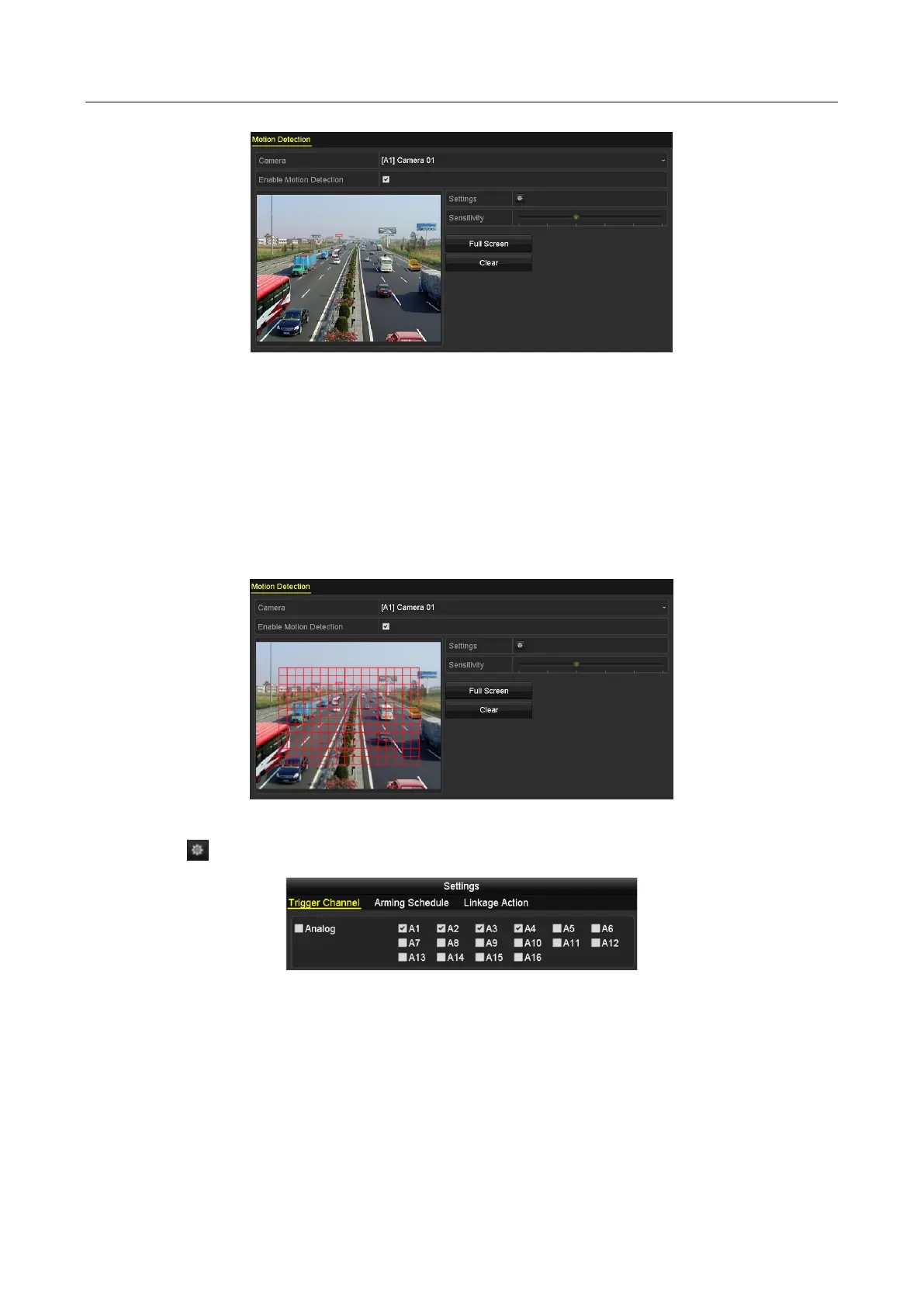Digital Video Recorder User Manual
110
Figure 5-14 Motion Detection
Step 2 Configure Motion Detection:
1) Choose camera you want to configure.
2) Check the checkbox after Enable Motion Detection.
3) Drag and draw the area for motion detection by mouse. If you want to set the motion
detection for all the area shot by the camera, click Full Screen. To clear the motion
detection area, click Clear.
Figure 5-15 Motion Detection- Mask
4) Click , and the message box for channel information pops up.
Figure 5-16 Motion Detection Settings
5) Select the channels which you want the motion detection event to trigger recording.
6) Click Apply to save the settings.
7) Click OK to back to the upper level menu.
8) Exit the Motion Detection menu.