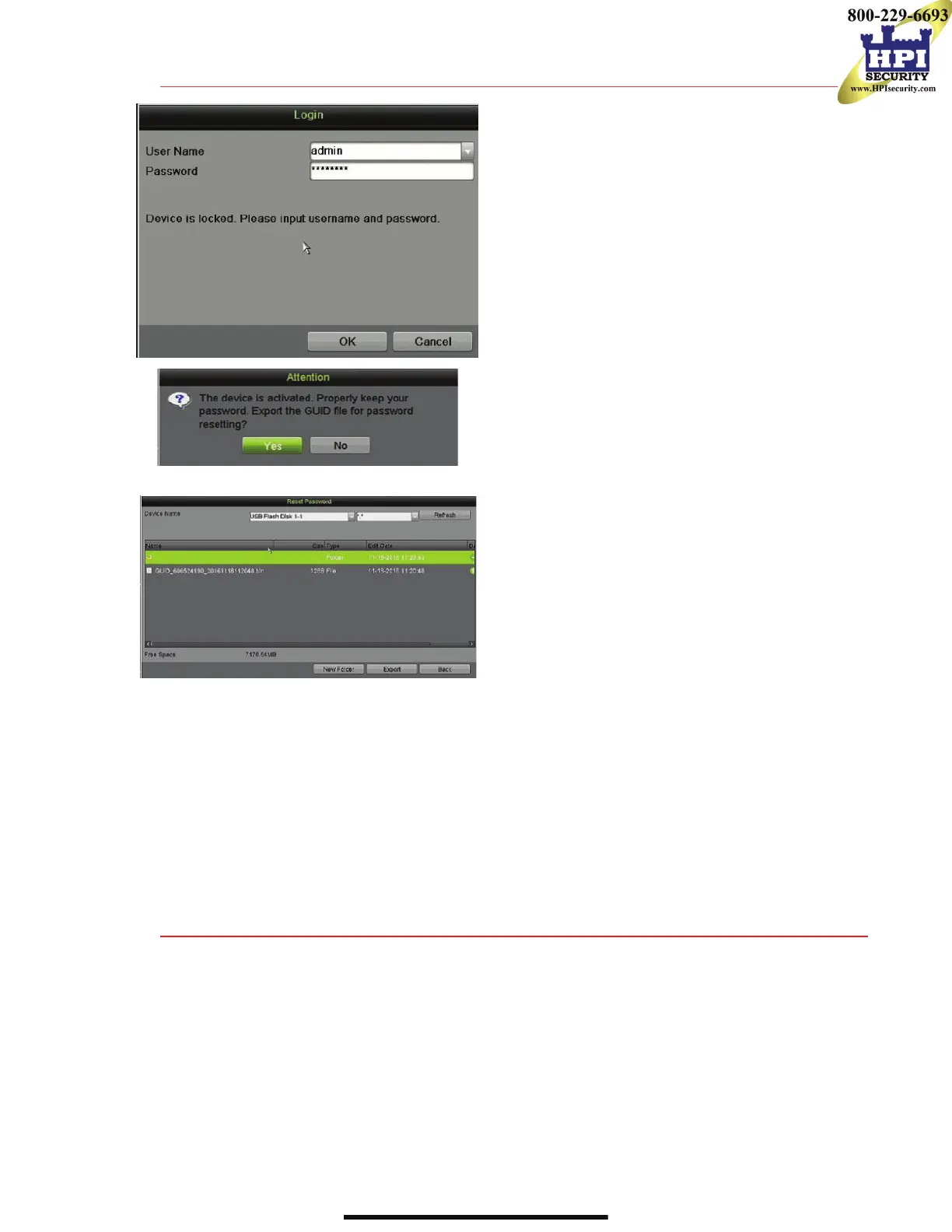3 LOCAL ACTIVATION (continued)
1. Draw the unlock pattern to unlock system.
T Log In (Dialog Box)
1. User Name field will be prefilled with
“admin.”
2. Input Password (account will lock to prevent
access for 30 minutes if seven incorrect
password attempts are made).
3. Click OK.
4. After the device is activated, the Attention
box pops up.
Export the GUID Password Recovery File
1. Generate and save GUID (Globally Unique
Identifier) recovery key to be used to reset
password. It is unique to each machine.
1) Insert a USB flash disk into DVR’s USB
port.
2) Click Yes to export GUID recovery key.
Reset Password interface pops up.
3) Navigate to the USB flash disk.
4) Click New Folder to create a folder on the
USB flash disk. Name the folder to identify
the machine (e.g., “Jones Home,
PO3243…”).
5) Double click on the new folder to switch to
that location for saving.
6) Click Export to export the GUID file to the
USB flash disk. System will show the
saved GUID file.
NOTE: The first nine digits after “GUID_” is the serial number of the device from which the GUID was
exported. Digits after the serial number are the date of export.
If multiple GUIDs exist for same unit, always use the file with the latest date.
A GUID can be used only once. Generate and export a new GUID once an issued GUID has been used.
4 INITIALIZE THE HARD DRIVE (IF NEEDED)
The system is set up to record upon power up and will beep and display “Do you want to initialize drive”
prompt if the hard drive(s) are not initialized. Click Yes to perform the following steps automatically:
1. Go to MENU > SYSTEM CONFIGURATION > HDD.
2. Use the checkboxes to select the HDDs that need to be initialized.
3. Press INIT.
NOTE: Factory installed HDDs come initialized. Initializing again will erase any record video. This
does not affect settings.)
