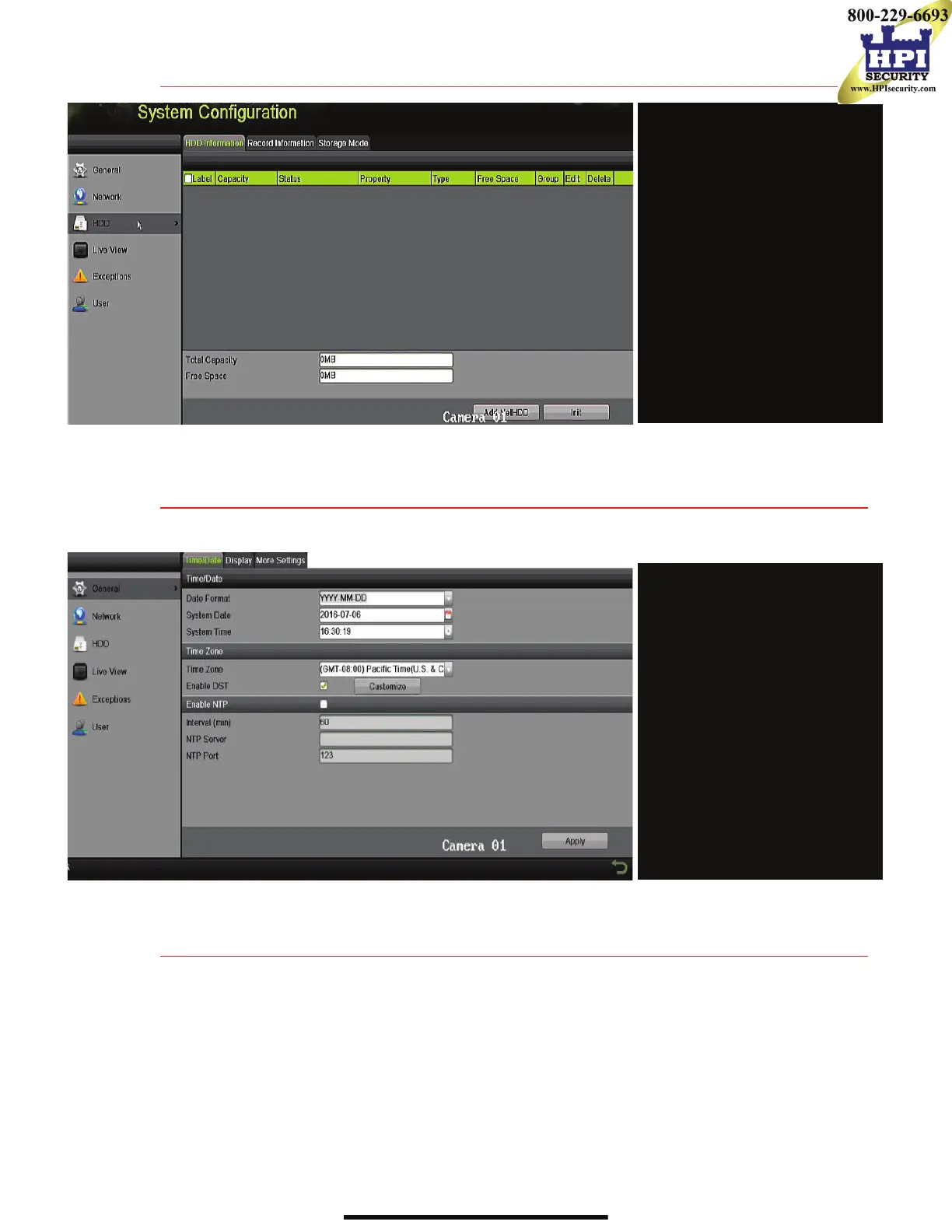4 INITIALIZE THE HARD DRIVE (IF NEEDED) (continued)
5 SET DATE AND TIME
1. Go to MENU > SYSTEM CONFIGURATION > GENERAL.
6 SET UP NETWORK ACCESS
A network connection is required to access the cameras remotely.
1. Go to MENU > SYSTEM CONFIGURATION > NETWORK.
2. Enable DHCP (check the checkbox).
3. Press Refresh to update the IPv4 address, subnet mask, and IPv4 default gateway.
4. Disable DHCP (uncheck the checkbox).
5. Change “Preferred DNS Server” value to 8.8.8.8 (leave Alternate DNS Server blank).
.
Date and time settings
3 TIME ZONE
Time zone and daylight savings
time settings
$ ENABLE NTP
Network Time Protocol settings
.
3 TOTAL HDD SPACE
$ FREE SPACE
3
.
3
$
