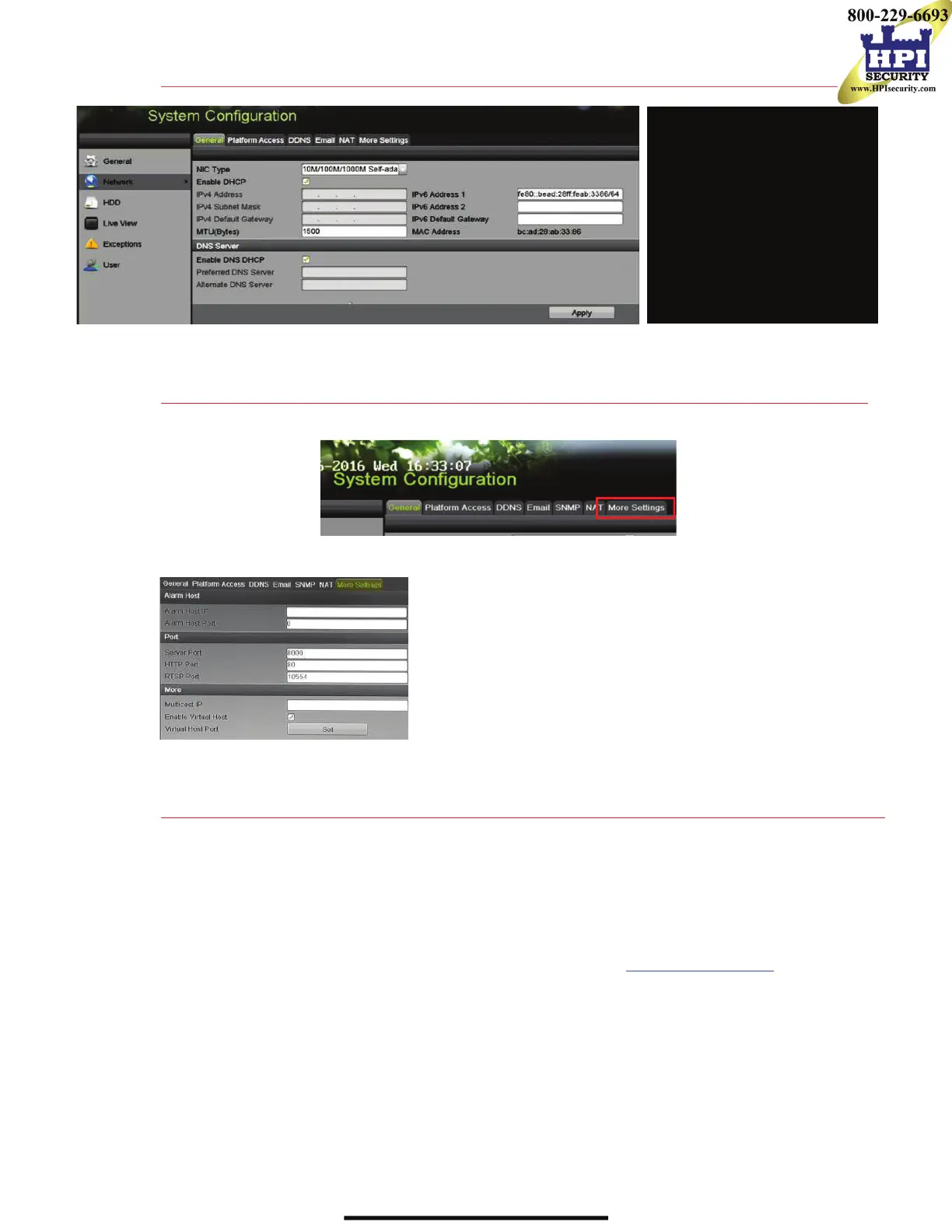6 SET UP NETWORK ACCESS (continued)
7 SET REMOTE VIEWING PORTS
After assigning the IP information, click the More Settings tab.
The More Settings tab contains the ports that need to be forwarded for remote access.
• SERVER PORT is responsible for the mobile app and client
software log-in
• HTTP PORT is responsible for Web browser log-in
• RTSP PORT is responsible for video/audio streaming
NOTE: The HTTP port, server port, and RTSP port can
be changed to avoid conflicts with the ISP or if
multiple devices are installed at a single location.
8 SET UP PORT FORWARDING
Port forwarding redirects communication from one address/port number to another to make services on a
protected network available to hosts on an external network.
1. Log into the router, and proceed with port forwarding. Port forwarding steps differ by router. For
port forwarding assistance, contact your Internet Service Provider (ISP) or router manufacturer.
Also refer to www.portforward.com for step-by-step instructions.
NOTE: Hikvision USA is not associated with www.portforward.com and is not
responsible for any activity between the user and www.portforward.com. Avoid
accidentally downloading any software from www.portforward.com.
2. Proceed to the Routers section on the website for step-by-step instructions.
.
3NIC TYPE (Not changeable)
$ENABLE DHCP
Check box so that router will
assign IP address
/IP V4 ADDRESS
Default 192.0.0.64
1PREFERRED DNS SERVER
Default is 8.8.8.8
4ALTERNATE DNS SERVER
Leave blank
