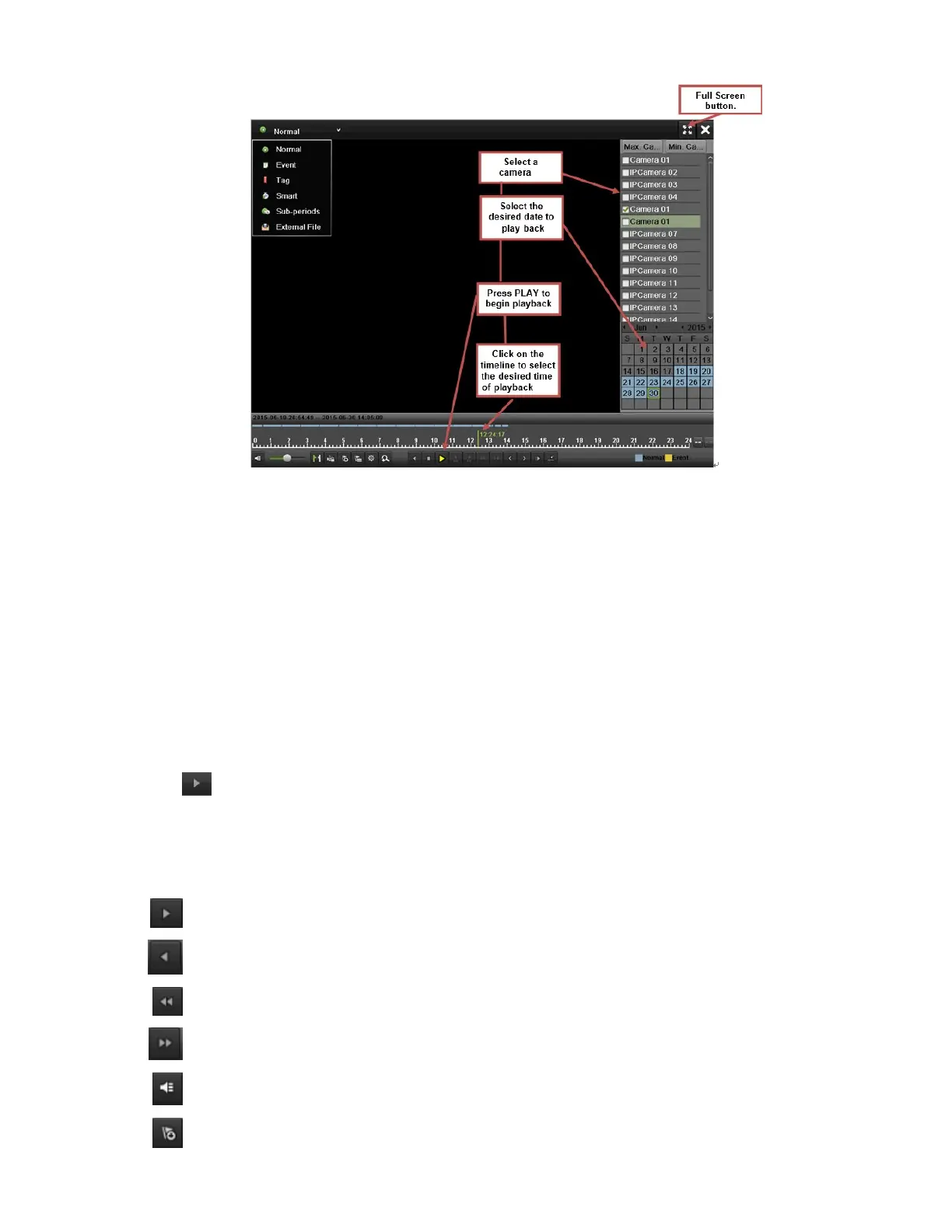DS-7600 Series NVR User Manual
56
Figure 66, Playback Menu
Searching for Recorded Files
The Playback Interface allows for easy searching of recorded files. To search for recorded files using the Playback Interface:
1. Enter the Playback menu, shown in Figure 66 by going to Menu > Playback > Record.
2. Select the channel to search for recordings on.
3. Select the date to search for recordings on the calendar. The system date is shown on the left of the calendar. You may change the
calendar month and year by clicking the left and right arrows next to the month and year. Dates with recordings in the selected month
and channel are displayed in light blue. Dates without recordings are light gray. The active selected date is lit with a green box.
4. Click on a desired date highlighted in light blue to search for recordings. If recordings exist, the timeline will have blue bars to
designate recorded files. The playback marker, indicated by a green vertical line, will automatically jump to the beginning of the
earliest recordings for the selected date. The marker can be moved to any other location by clicking on the desired position on the
blue bars or by dragging it.
5. Select in the Playback Controls to start playback of the recording.
Playing Back Recorded Files
After finding the recordings you would like to play back, use the Playback Controls to navigate through the recording.
The controls found under Playback Controls include:
Play Forward Button: Button to play back recording.
Play Reverse Button: Button to play back recording in reverse.
Speed Down Button: Button to decrease play speed.
Speed Up Button: Button to increase play speed.
Mute Button: Button to enable and disable audio in playback mode.
Add Default Tag: Button to add default tag.