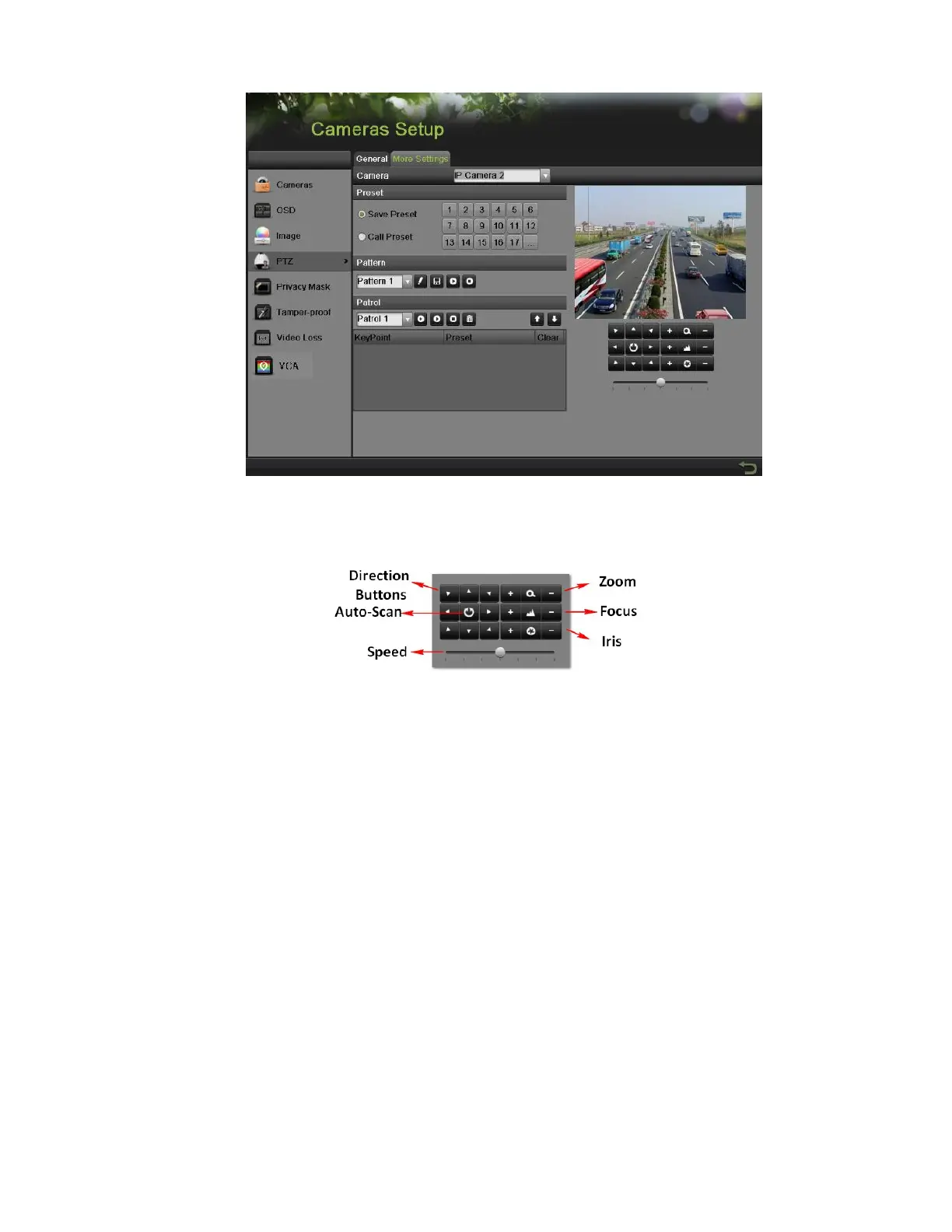DS-7600 Series NVR User Manual
73
Figure 93, More Settings of PTZ Configuration
3. Select the camera to test in the Camera drop-down list.
Figure 94, PTZ Controls Button
4. Using the Directional buttons and other PTZ control buttons (Zoom +/-, Focus +/-, Iris +/-, the speed of the PTZ movement), test the
functionality of the PTZ camera. If PTZ camera and protocol supports it, you may also click the Auto-Scan button to test its function.
PTZ control buttons are shown in Figure 94.
5. If PTZ camera is not working properly, make sure PTZ is connected and configured with the correct settings under the General tab.
Customizing PTZ Presets, Patterns, and Patrols
Your NVR allows you to customize presets, patterns, and patrols for a connected PTZ camera. Make sure that the presets, patrols, and
patterns should be supported by PTZ protocols. A PTZ camera must first be configured before PTZ presets, patterns, and patrols can be
customized (see Configuring Basic PTZ Settings).
To customize PTZ presets:
1. Enter the PTZ menu by going to Menu > Cameras Setup > PTZ.
2. Select the More Settings tab, as shown in Figure 93.
3. Select Save Preset and move the camera to the desired position using the PTZ control buttons.
4. Double-click a preset number. The current position of the PTZ camera will be set for the selected preset number.