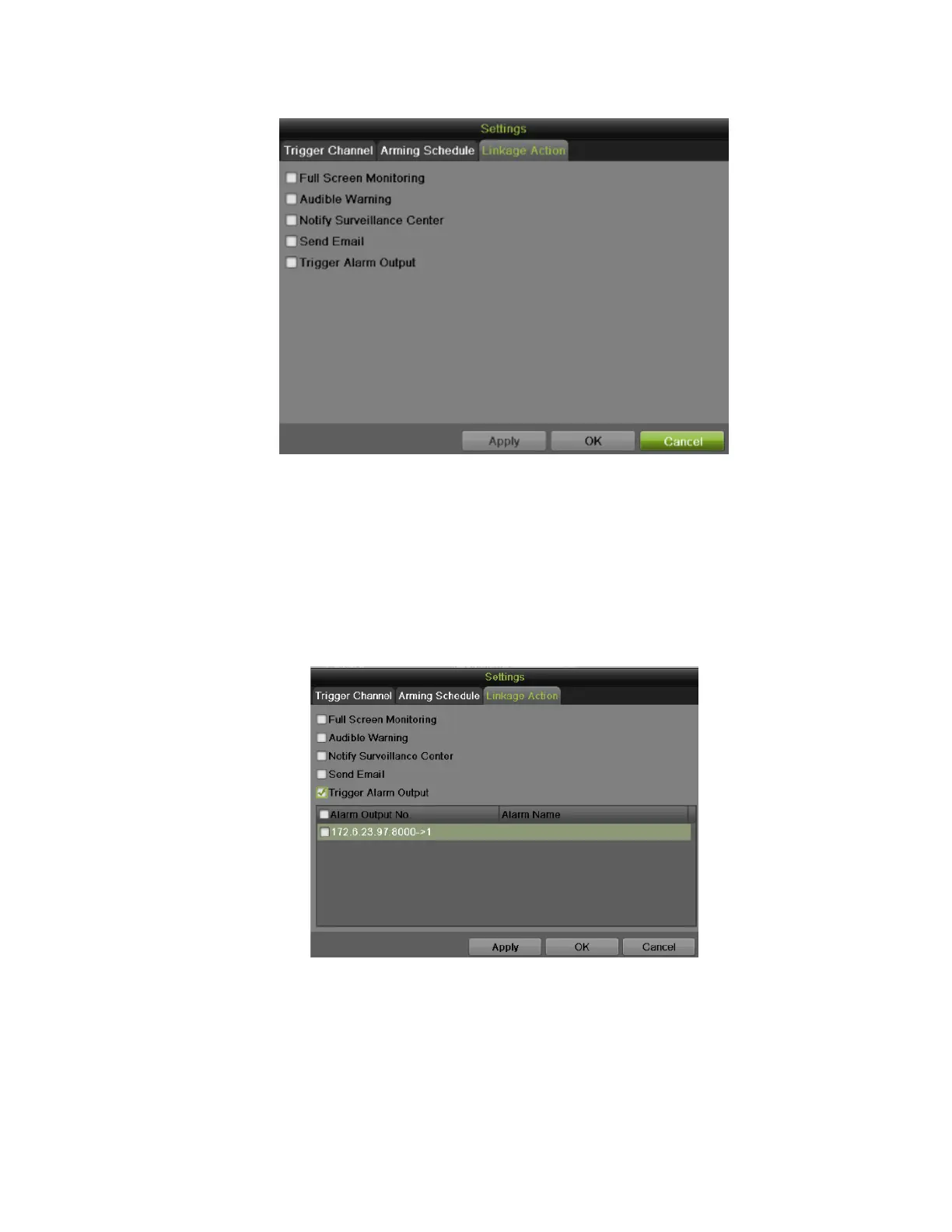DS-7600 Series NVR User Manual
77
Figure 98, Linkage Action Settings Menu
To set other actions, including:
• Full Screen Monitoring: NVR will display the video image in full screen when motion is detected.
• Audible Warning: NVR will sound an audio warning if motion is detected in the designated regions of the camera.
• Notify Surveillance Center: NVR will notify surveillance center when motion is detected.
• Send E-mail: NVR will send an e-mail out to the designated recipients when motion is detected. Please refer to configure e-mail
settings on page 81 for details.
Figure 99, Trigger Alarm Output Settings Menu
• Trigger Alarm Output: If the selected camera support alarm output, NVR will trigger alarm output when motion is detected. When
you check the Trigger Alarm Output checkbox, there will display a choose box to select Alarm Output No., as shown in Figure 99,
Trigger Alarm Output Settings Menu.
1) Select the Apply button to save the motion detection settings and select OK to return to the previous menu. Selecting the Cancel
button without clicking Apply or OK will quit out of the menu without saving settings.
Configuring Alarm Inputs
If the camera supports alarm input, certain actions can be performed when an alarm input is triggered. If no connected camera supports
alarm input, an attention message will pop up as shown below.