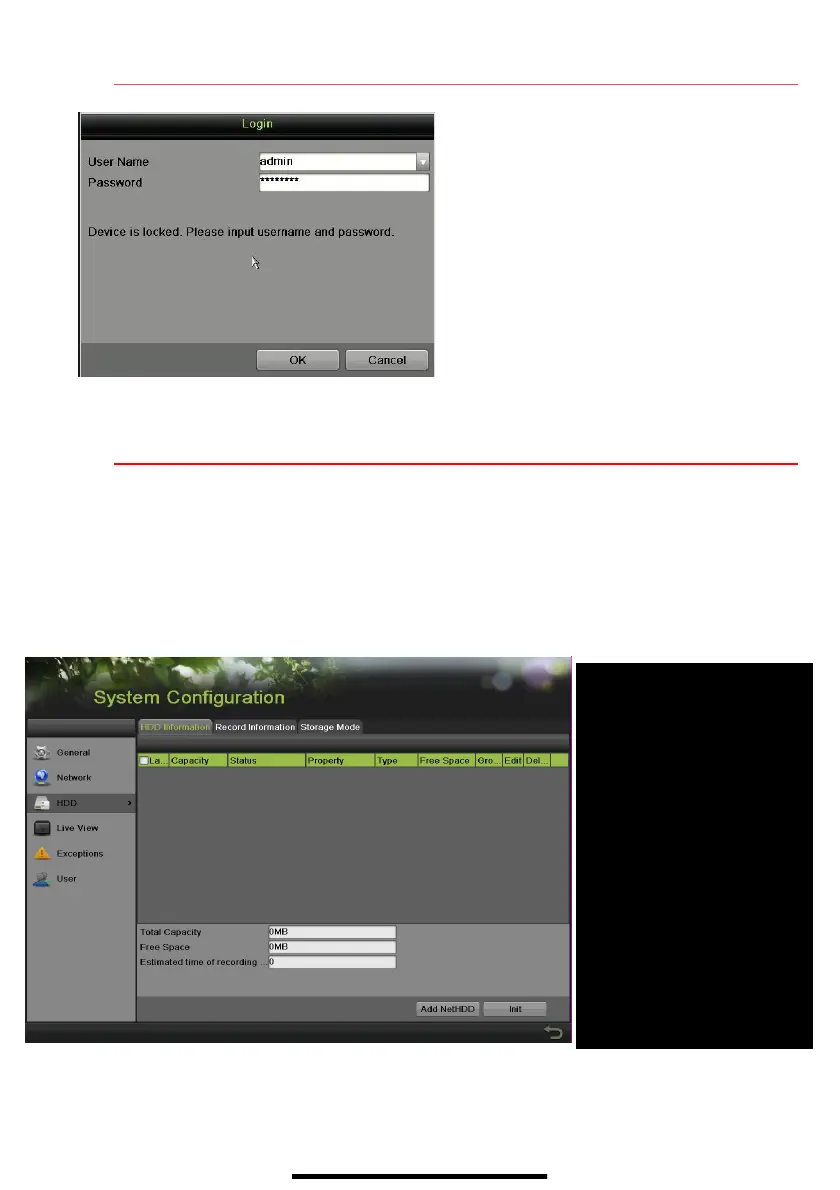3
L O C A L A C T I V A T I O N ( c o n t i n u e d )
1. User Name field will be prefilled with
“admin.”
2. Input Password (account locks for 30
minutes after 7 incorrect attempts).
3. Click OK.
4 I N I T I A L I Z E T H E H A R D D R I V E ( I F N E E D E D )
The system is set up to record upon power up and will beep if the hard drives are not initialized.
1. Go to MENU > SYSTEM CONFIGURATION > HDD.
2. Use the checkboxes to select the HDDs that need to be initialized.
3. Press INIT.
NOTE: Factory installed HDDs come initialized. Initializing again will erase any
record video (this does not affect settings).
q
qq
q
w
ww
w TOTAL HDD SPACE
e
ee
e FREE SPACE
w
e
