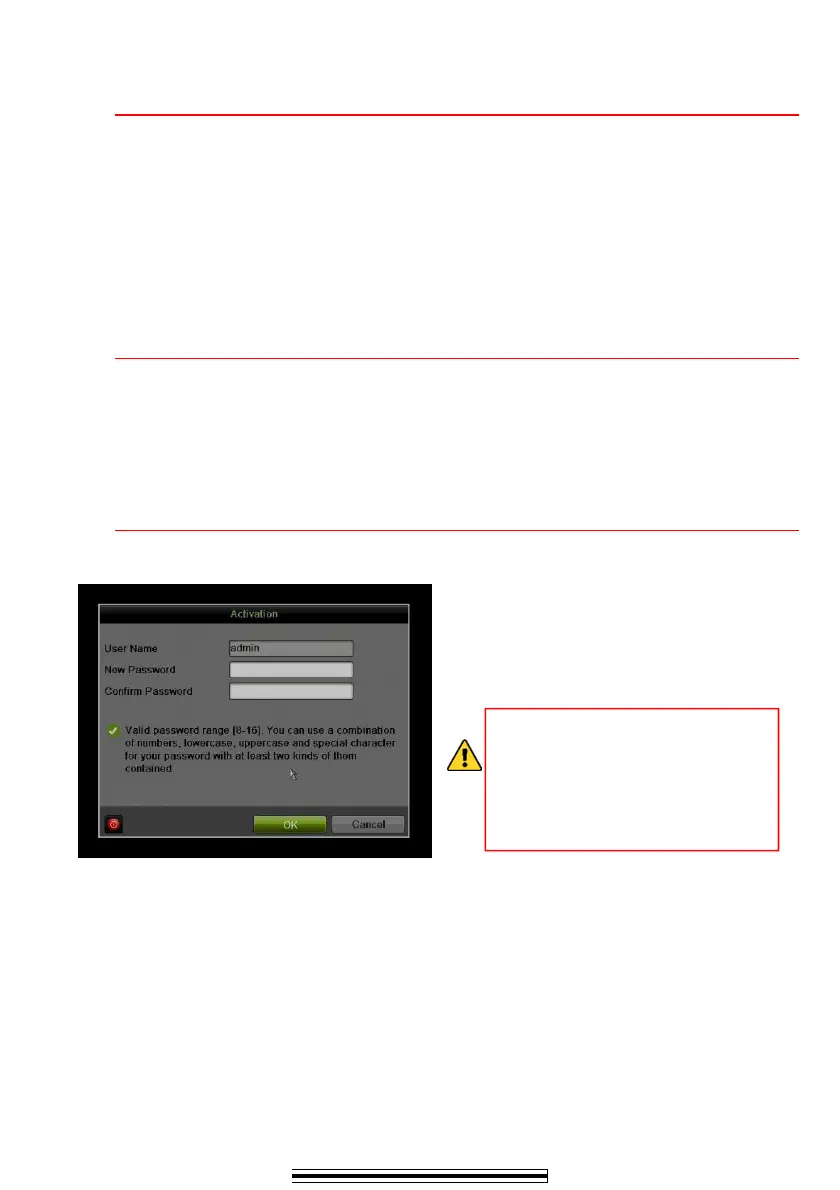1 C O N N E C T D E V I C E S
1. Connect power supply plug (DS-7604NI-E1/4P) or AC cord (DS-7608NI-E2/8P) to the NVR.
2. Connect NVR to LAN using Cat 5e cable.
3. Connect video monitor(s) to NVR using HDMI and/or VGA cables, as appropriate.
4. Connect mouse to USB port (wireless mouse can be used in lieu of included mouse).
5. Connect to audio I/O using RCA connectors.
2 S T A R T T H E N V R
1. Plug power cord into 110 VAC outlet (surge suppressor is recommended).
2. Turn power switch on. Power indicator LED will turn green to indicate unit is starting.
3. After startup, power indicator LED will remain green.
3 L O C A L A C T I V A T I O N
System access requires a secure, user-assigned password.
1. First-time access requires user to create an
admin password.
2. Input the same password in the Create New
Password and Confirm New Password
text fields.
Strong Password REQUIRED
Password must contain 8 to 16 characters,
combining numbers, lower and upper case
letters, and special characters. At least two
types of the above-mentioned characters
are required. Also, reset password
regularly.
3. Click OK to save password and activate
device.
