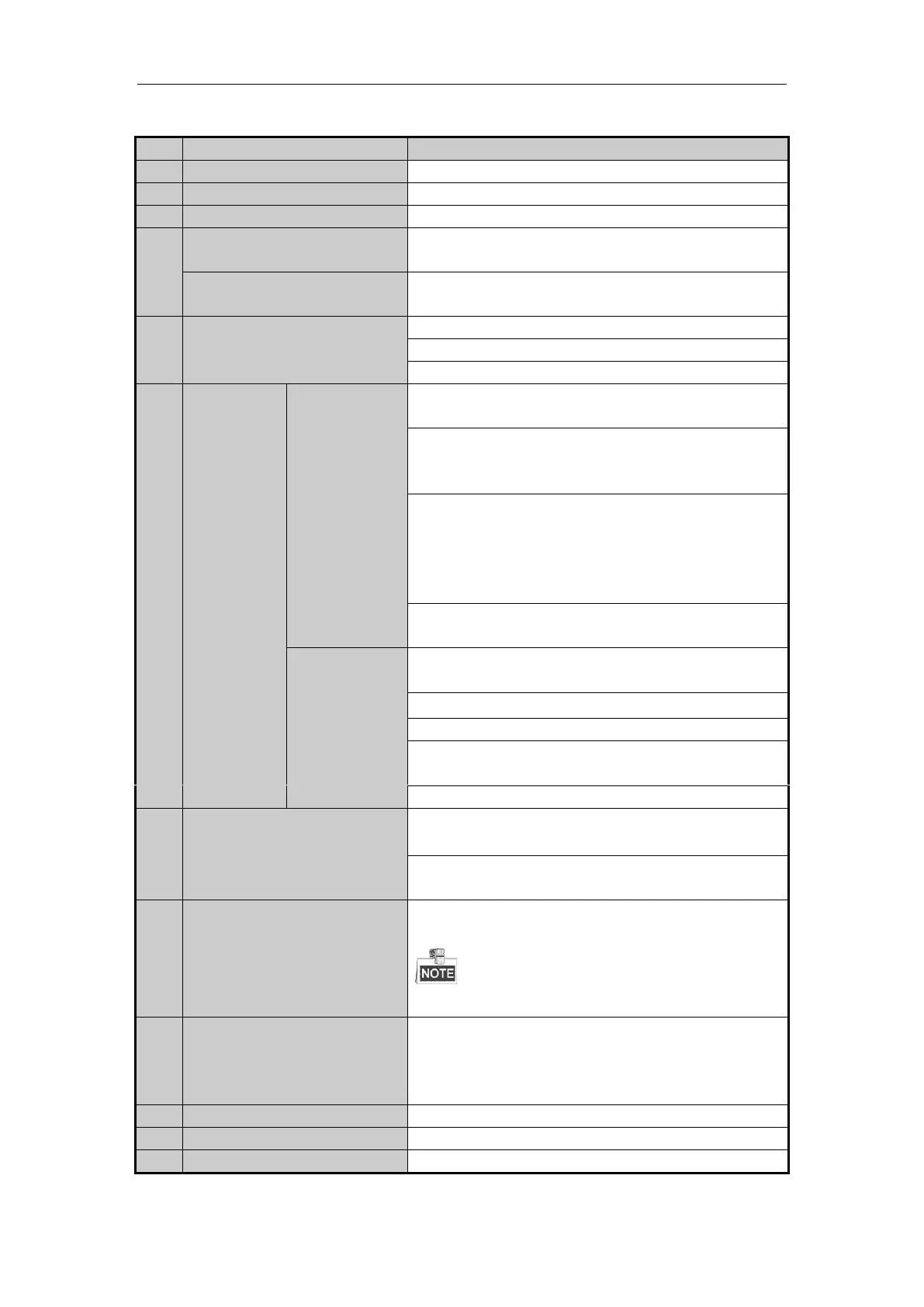Quick Start Guide of Network Video Recorder
12
Description of Front Panel
You can lock or unlock the panel by the key.
Flashes blue when network connection is functioning properly.
Flashes red when data is being read from or written to HDD.
POWER Status Indicator
(DS-96128NI-H24)
Lights blue when the device starts up, and remains red when the
device is soft-off.
POWER ON/OFF
(DS-96128NI-H16)
Back to the previous menu.
Press to enter the PTZ control mode of the first camera.
Double-press for switching between main and auxiliary output.
The DIRECTION buttons are used to navigate between different
fields and items in menus.
In the Playback mode, the Up and Down button is used to speed
up and slow down recorded video. The Left and Right button is
used to reverse 30s and forward 30s the playback progress.
In Live View mode, the Up button is to switch the live view
mode between single- and multi-window divisions. The Down
button is used to enter the normal playback mode. The Left
button is to show the quick setting toolbar. And the Right button
can be used to switch the live view image of the next camera.
In PTZ control mode, it can control the movement of the PTZ
camera.
The ENTER button is used to confirm selection in any of the
menu modes.
It can also be used to tick checkbox fields.
In Playback mode, it can be used to play or pause the video.
In single-frame Playback mode, pressing the button will advance
the video by a single frame.
In Auto-switch mode, it can be used to stop /start auto switch.
Pressing the button will help you return to the Main menu (after
successful login).
Press and hold the button for 5 seconds will turn off audible key
beep.
Universal Serial Bus (USB) ports for additional devices such as
USB mouse and USB Hard Disk Drive (HDD).
The USB ports are provided for the use of intel board
when it is connected.
The touch LCD is supported by /H and /H/I models by default,
and is optional for other models. It outputs the simultaneous
image with the VGA/HDMI1 and the local menu can be
controlled by the touch operation.
Indicates the HDD slot number sequence in the chassis.
Lights in red when the device is working normally.
Lights in red when there is alarm triggered.
