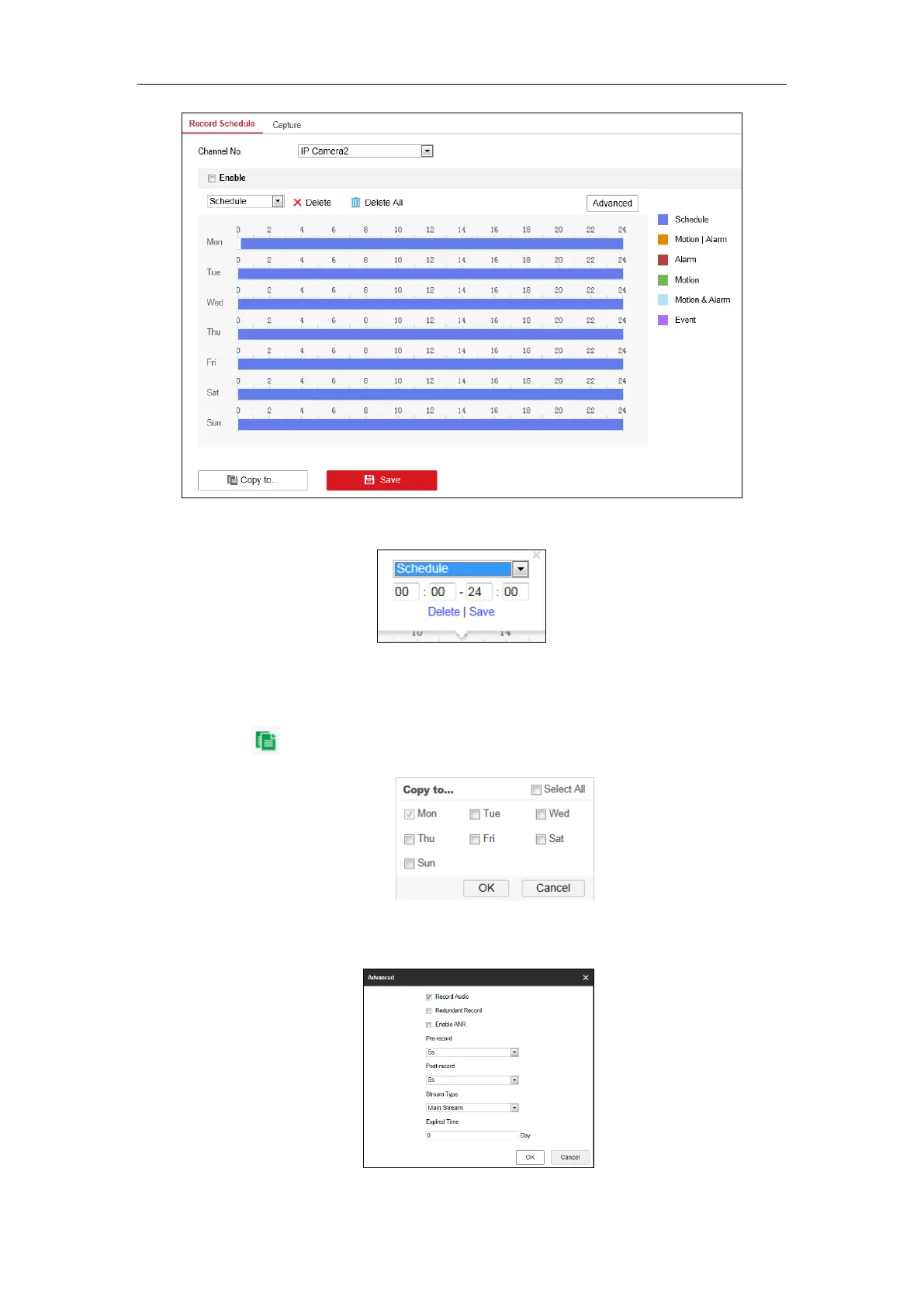Quick Start Guide of Network Video Recorder
33
4. Choose the day in a week configure the recording schedule.
1) Click a day to set the start time and end time for recording.
2) Select the Record Type for the period. The record type can be Schedule, Motion, Alarm, Motion &
Alarm, Motion | Alarm and Event.
3) Click Save to save the settings.
4) Click the icon of the day to copy the settings of current day to other days of the week if required.
5) Click OK to save the settings.
5. Click Advanced to configure advanced record parameters.
