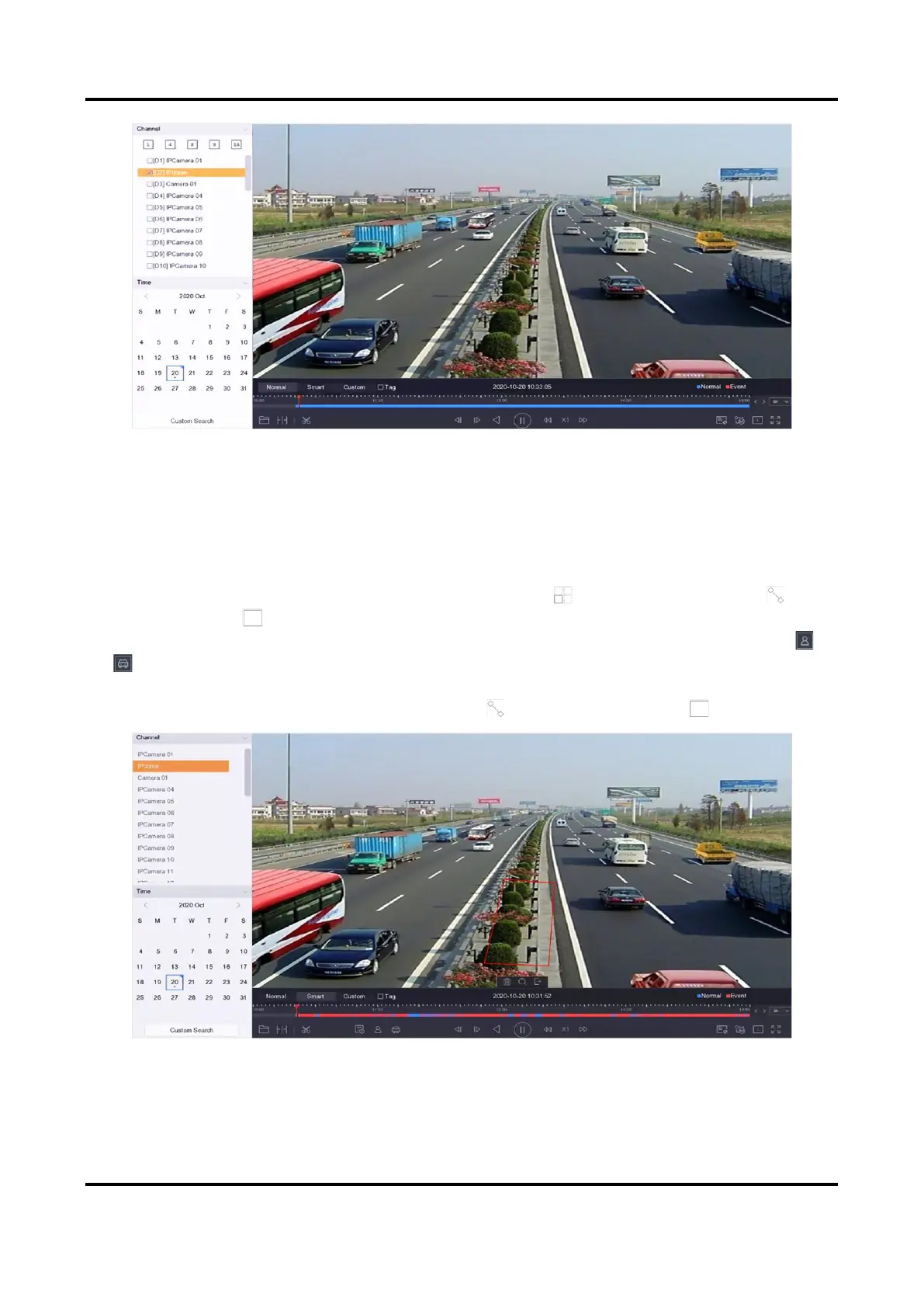Network Video Recorder User Manual
50
Figure 4-5 Play Normal Video
4.2.3 Play Smart Searched Video
In smart playback mode, the device can analyze videos that containing motion, line, or intrusion
detection information, and mark them in red.
Go to Playback, click Smart, and then click motion detection ( ), line crossing detection ( ), or
intrusion detection ( ) in the toolbar at the bottom to play the video as your desire.
For certain cameras that have enabled human and vehicle of motion detection, you can click
or to search human and vehicle targets. When you are playing back videos that contain
human or vehicle targets, the device cannot use the videos (that contain human or vehicle targets)
to apply a double analysis of line crossing detection ( ) or intrusion detection ( ).
Figure 4-6 Payback by Smart Search
