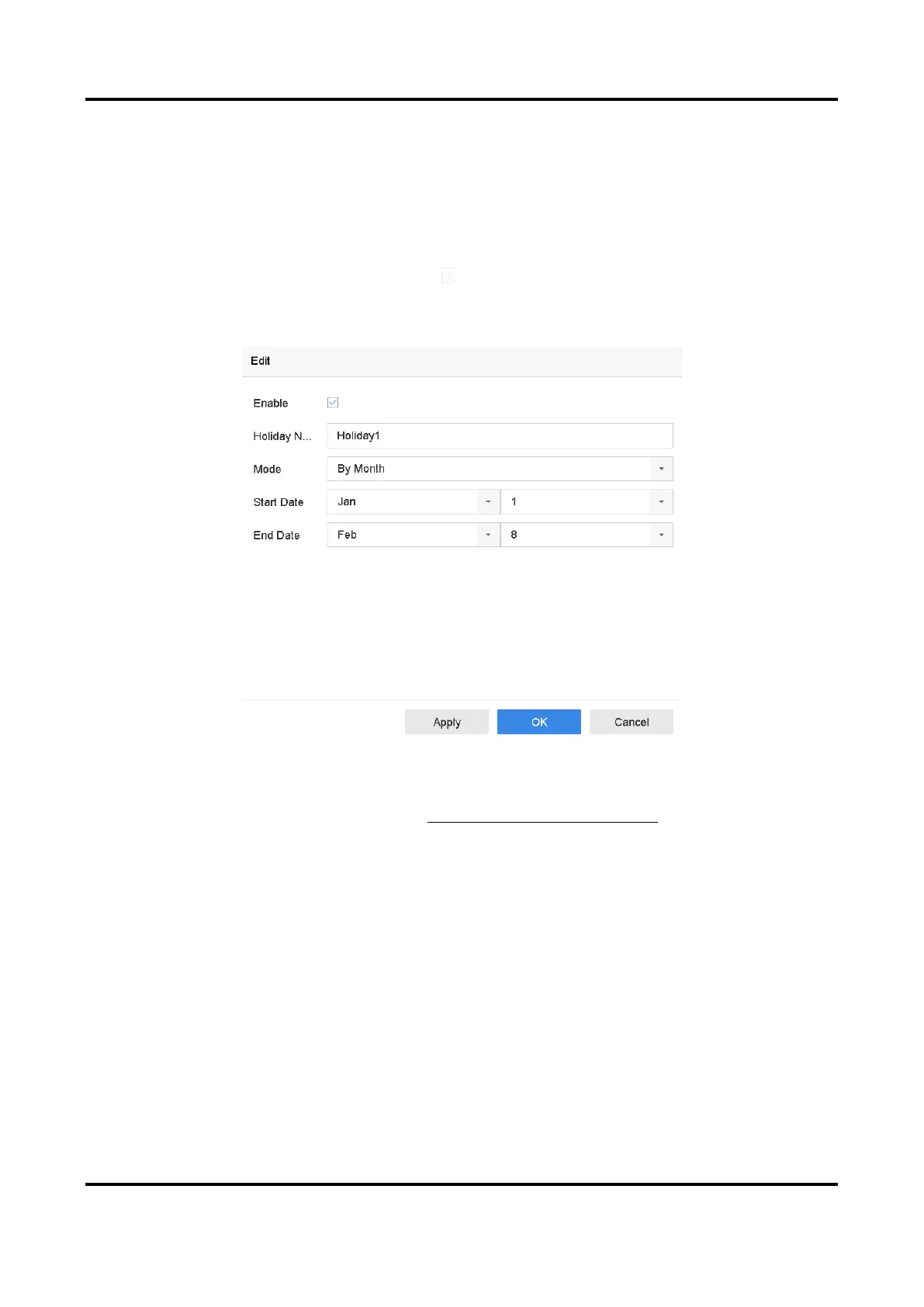Network Video Recorder User Manual
57
plan as its capture priority during holidays.
Before You Start
Ensure you have installed HDDs, or added network disks for storage.
Steps
1. Go to System → Holiday.
2. Select a holiday item from the list and click .
3. Check Enable.
4. Edit holiday parameters, including name, mode, and date.
Figure 5-1 Edit Holiday Settings
5. Click OK.
6. Set the holiday capture schedule. Refer to Configure Recording Schedule for schedule setting
details.
