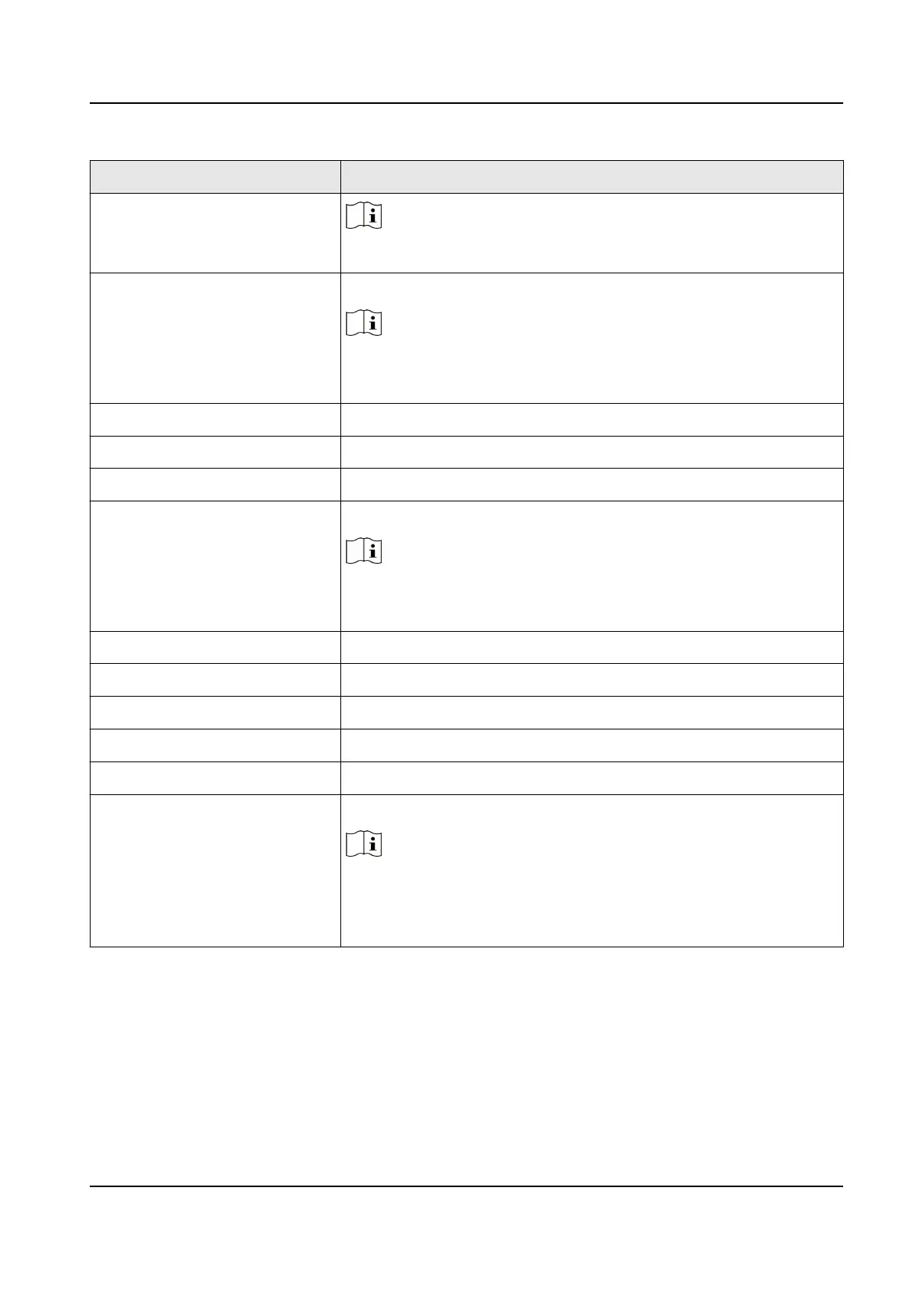No. Descripon
Note
Both white light and IR light are supported.
7 Visitor Screen
Note
The models, which contains only one screen, do not support the
visitor screen.
8 Boom Camera
9 Card Presenng Area
10 Indicator for Card Presenng
11 USB 2.0 (Sub Interface)
Note
Supports the USB import funcon. You can use the interface to
upload the event to the client soware, etc.
12 Reserved
13 Reserved
14 Power Interface
15 Network Interface
16 Reserved
17 USB 2.0
Note
The interface can connect with an USB ash drive. You can
import the allowlist to the device or export the events to the
USB ash drive.
DS-K5032 Series Visitor Terminal User Manual
3
