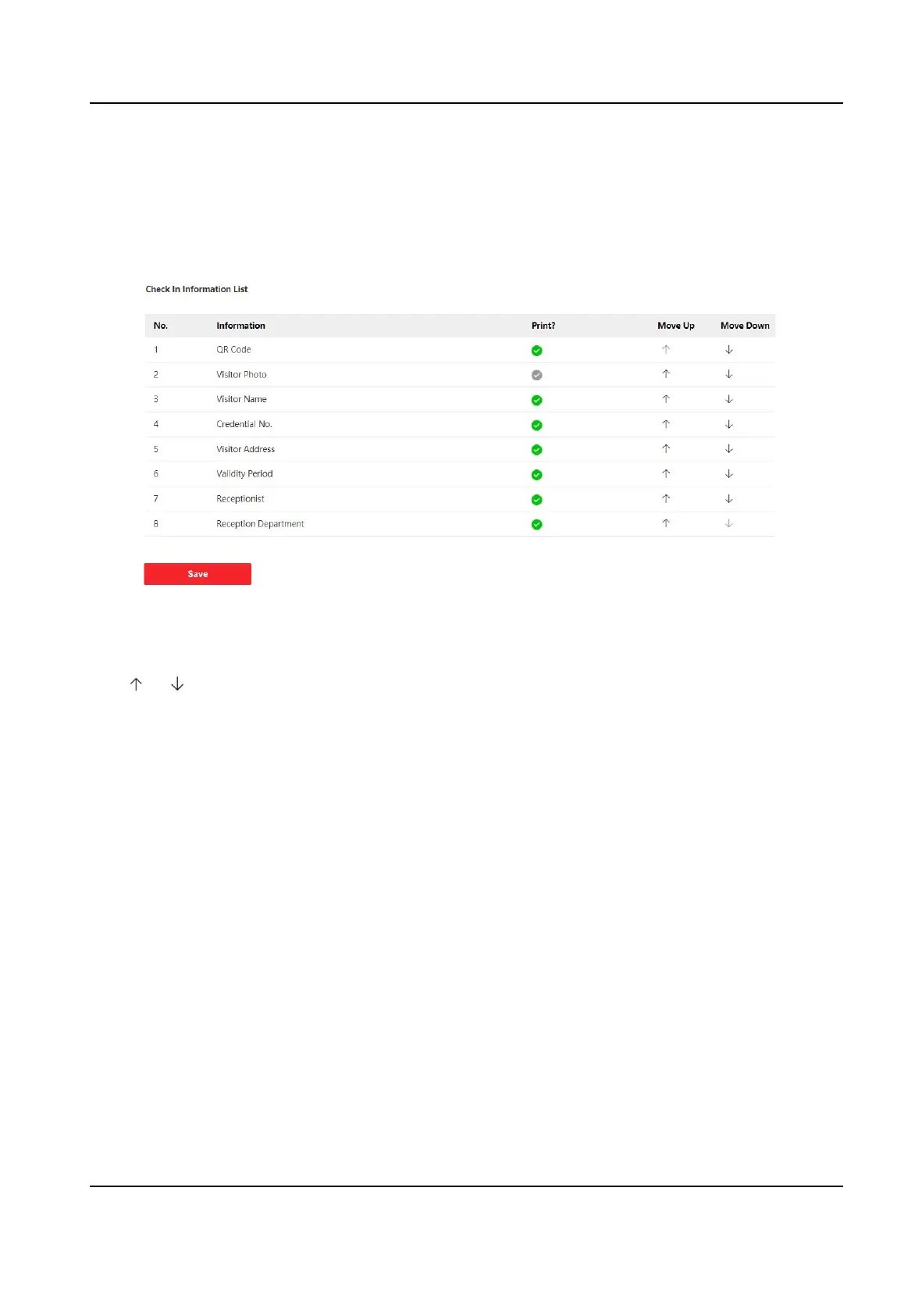Set Prinng Receipt Informaon
Select items to be printed on the receipt.
Click
Conguraon → Visitor → Prinng Receipt Sengs .
Figure 8-15 Prinng Receipt Sengs
Select the informaon items to be printed at the Print column.
Click
or to move the item posion printed on the receipt.
8.3.16 Set Screen Saver Picture
You can set the screen saver and the sleep me for the device.
Click
Conguraon → Noce Publicaon .
DS-K5032 Series Visitor Terminal User Manual
76
