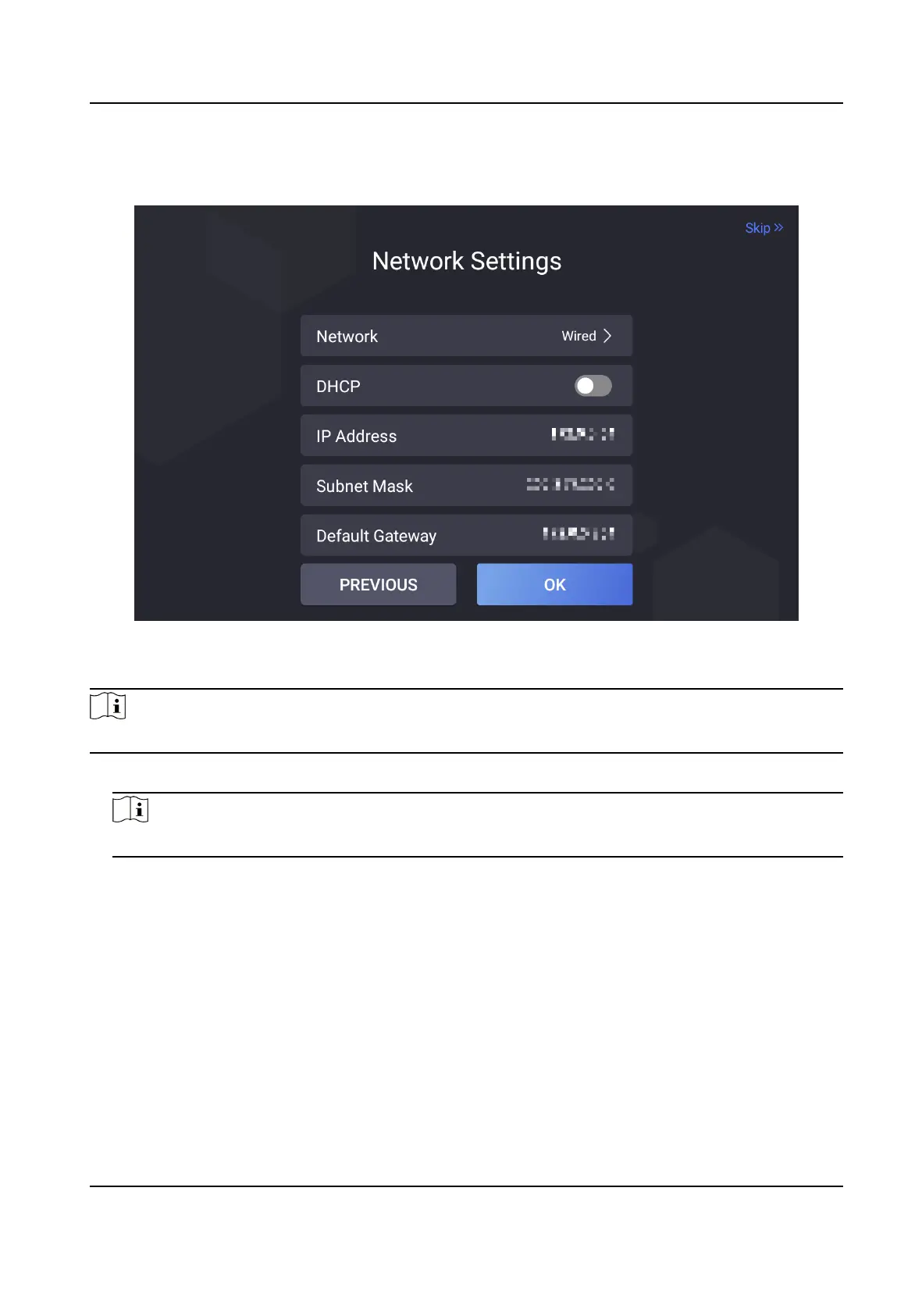Set Network
Figure 7-18 Set Network
Select Wired or Wireless.
Note
Disconnect the wired network before connecng a Wi-Fi.
Wired
Note
Make sure the device has connected to a network.
If enable DHCP, the system will assign the IP address and other parameters automacally.
If disable DHCP, you should set the IP address, the subnet mask, and the gateway.
Wireless
Select a Wi-Fi and enter the Wi-Fi's password to get connected.
Tap OK. Or if you do not want to set the network parameters, tap Skip to skip network sengs.
Visitor Check In
Sengs
Set the items that need to be lled and whether they are required elds when checked in.
DS-K5032 Series Visitor Terminal User Manual
33
