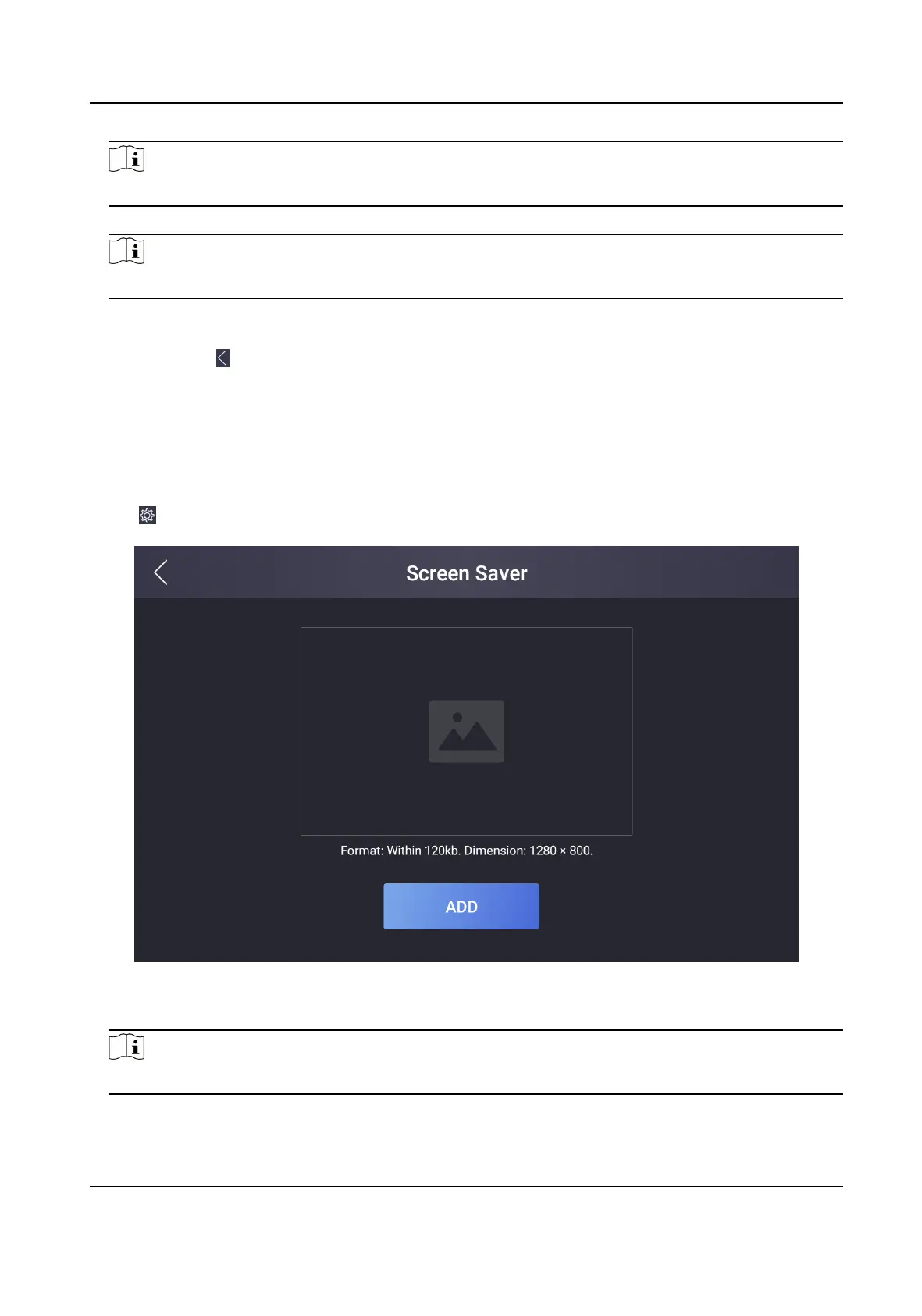Note
The supported USB ash drive format is FAT32.
3.
Tap Add and select a logo picture from the USB ash drive.
Note
The supported le size is less than 100 KB. The added picture will be cropped to 400 × 400.
4.
Oponal: Tap Restore Default, the device will use the default logo.
5.
Oponal: Tap Add Again, you can select the logo picture again.
6.
Oponal: Tap on the upper le corner, you can exit the page.
Screen Saver
Sengs
Manage the displayed picture on the visitor screen when the device is in screen saver mode.
Steps
1.
Tap in the top right corner of the home page. Tap Custom Sengs → Screen Saver .
Figure 7-21 screen saver
2.
Plug in the USB ash drive.
Note
The supported USB ash drive format is FAT32.
3.
Tap Add, select a picture to add.
DS-K5032 Series Visitor Terminal User Manual
38
