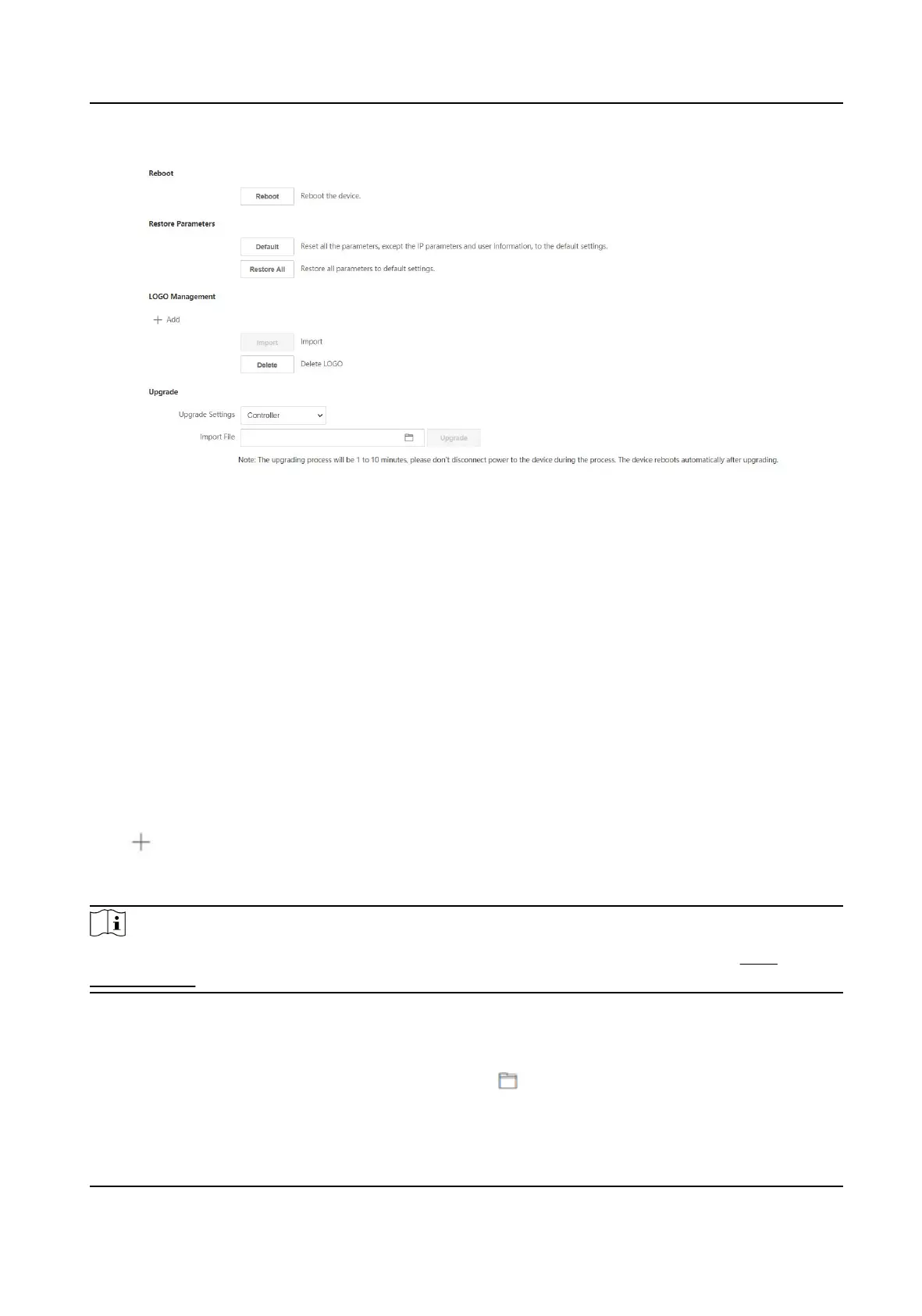Figure 8-4 Upgrade and Maintenance Page
Click Reboot to reboot the device.
Restore Parameters
Click Conguraon → System → Maintenance → Upgrade & Maintenance .
Restore All
All parameters will be restored to the factory sengs. You should acvate the device before
usage.
Default
The device will restore to the default
sengs, except for the device IP address and the user
informaon.
Logo Management
Click Conguraon → System → Maintenance → Upgrade & Maintenance .
Click to select a local image.
Click Import to import the logo image.
Click Delete to delete the logo image.
Note
The logo image shall be no larger than 100 kb with a resoluon of 400 × 400. Refer to Logo
Management for details.
Upgrade
Click Conguraon → System → Maintenance → Upgrade & Maintenance .
Select an upgrade type from the drop-down list. Click and select the upgrade le from your
local PC. Click Upgrade to start upgrading.
DS-K5032 Series Visitor Terminal User Manual
60
