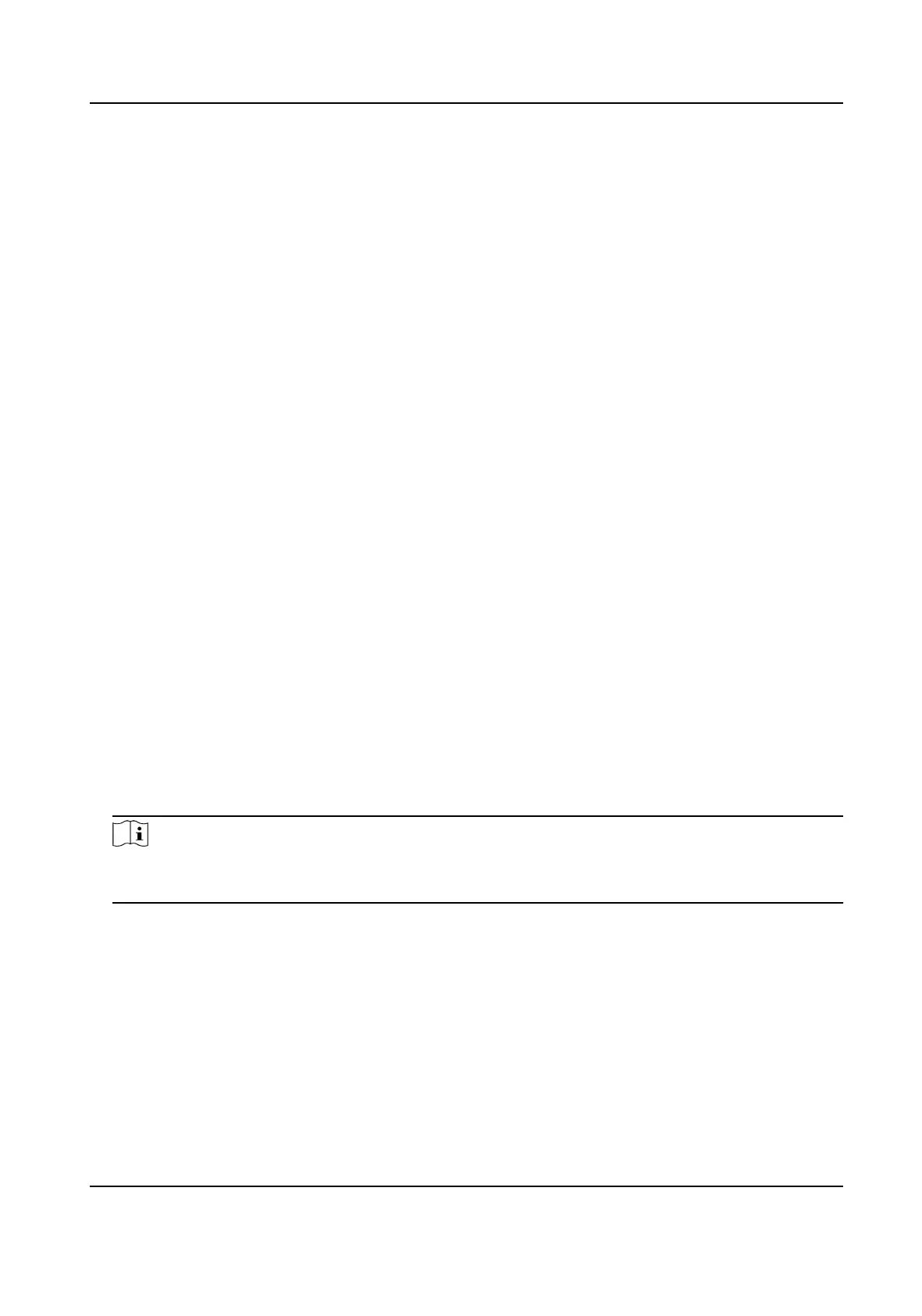You can enter visitor informaon manually when the funcon is enabled.
ID Card Comparison Threshold
Drag the block or enter the value to adjust the card comparison threshold. The higher the value
is, the more unlikely for device to mismatch.
Auto Check-out
The system will auto check out all visitors at 24 o'clock every day when the
funcon is enabled.
Saving Visitor Records
When saving visitor records is enabled, the visitor's informaon will be recorded. For revisits,
the system will read from the card for
informaon to displayed on the screen.
Authencaon Mode
You can choose Comparison between Credenal Photo and Captured Face or Authencaon
Not Needed from the drop-down list according to actual need.
Print Visitor Receipt with ID Photo
When the funcon is enabled, the system will use the credenal photo as the prole image on
the visitor receipt. If the funcon is disabled, the captured image will be used.
Credenal Type
Other than card comparison, you can choose QR Code, Card, QR Code & Card or None for
visitor check-in.
Allow Non-Reserved Check In
When the
funcon is enabled, visitors without appointment are allowed to check-in on site.
Skip Person and ID Comparison
You can check Disable, Skip by Authorizaon Code or Skip Directly to manage person and ID
comparison.
Visitor Code Length
Choose 4 or 6 character digits according to actual needs.
Note
Visitors can ll out the informaon on APP to generate an authorizaon code and make an
appointment.
Auto Sync. Visitor Informaon
When the funcon is enabled, the visitor informaon of dierent devices added to the same
APP account will synchronize
automacally.
Auto-Sync Interval
Drag the block or enter an value to adjust auto-sync interval ranging from 5 to 60 minutes. The
visitor informaon will be synchronized at the set intervals.
Visitor Reservaon
Enable the funcon to allow visitor reservaon via plaorm.
DS-K5032 Series Visitor Terminal User Manual
74
