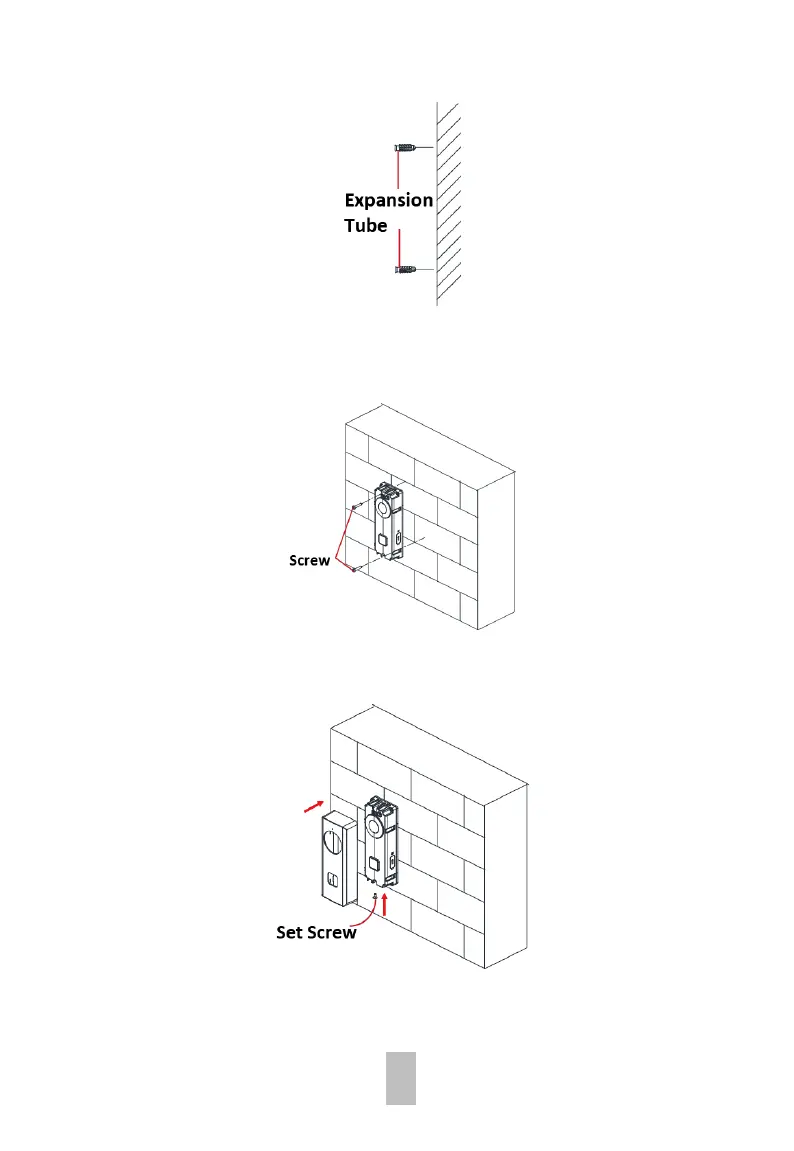12
Figure 2-6 Insert Expansion Tube
2. Route the cables and insert cables and power connector into the drilled cable hole.
3. Align the screw holes on the doorbell body with drilled holes on the wall.
4. Fix the doorbell body to the wall tightly with 2 screws.
Figure 2-7 Install Doorbell
5. Put the faceplate to cover the doorbell body.
6. Use 1 set screw to fix the faceplate with the doorbell body tightly.
Figure 2-8 Fix Doorbell
